Nissan Murano: NISSAN Intelligent Key® / How to use the remote keyless entry function
Nissan Murano (Z52) 2015-2024 Owners Manual / Pre-driving checks and adjustments / NISSAN Intelligent Key® / How to use the remote keyless entry function
The remote keyless entry function can operate all door locks using the remote keyless function of the Intelligent Key. The remote keyless function can operate at a distance of 33 ft (10 m) away from the vehicle. The operating distance depends upon the conditions around the vehicle.
The remote keyless entry function will not function under the following conditions:
- Whenthe Intelligent Key is not within the operational range.
- When the Intelligent Key battery is discharged.
CAUTION
When locking the doors using the IntelligentKey, be sure not to leave the key in the vehicle.
- Locking doors
- Unlocking doors
- Opening windows
- Releasing the rear liftgate (if so equipped)
- Using the panic alarm
- Using the interior light
- Answer back horn feature
- Intelligent Key button operation light
 Unlocking doors
Unlocking doors
Carry the Intelligent Key.
Push the door handle request switch or
power liftgate request switch.
The hazard indicator lights flash once
and the outside chime sounds once...
 Locking doors
Locking doors
Place the ignition switch in the LOCK
position.
Close all doors.
Press the button on the
Intelligent
Key.
The hazard warning lights flash twice,
the horn beeps once, and the front and
tail lights may turn on for 10 seconds...
Other information:
Nissan Murano (Z52) 2015-2024 Service Manual: U1000 Can Comm Circuit
DTC Description DTC DETECTION LOGIC DTC No. CONSULT screen item (Trouble diagnosis content) DTC detected condition U1000 CAN COMM CIRCUIT (CAN communication circuit) Diagnosis condition When ignition switch ON. When power supply voltage is normal...
Nissan Murano (Z52) 2015-2024 Service Manual: The Steering Switches Are Inoperative
Diagnosis Procedure One or more of the steering switches to control the information display are inoperative.CHECK STEERING SWITCH CIRCUIT Check steering switch circuit. Refer to Diagnosis Procedure. Is the inspection result normal? YES>> GO TO 2...
Categories
- Manuals Home
- Nissan Murano Owners Manual
- Nissan Murano Service Manual
- GAS STATION INFORMATION
- How to enable/disable the LDW system
- Warning lights
- New on site
- Most important about car
Luggage hooks
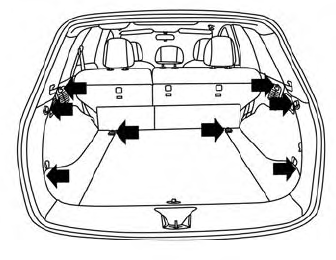
When securing items using luggage hooks located on the back of the seat or side finisher do not apply a load over more than 6.5 lbs. (29 N) to a single hook.
The luggage hooks that are located on the floor should have loads less than 110 lbs. (490 N) to a single hook.
Copyright © 2026 www.nimurano.com
