Nissan Murano: How to use the remote keyless entry function / Locking doors
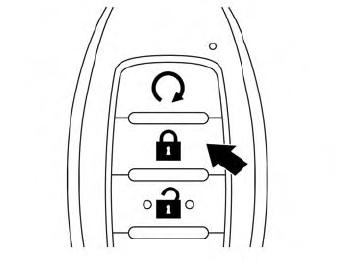
- Place the ignition switch in the LOCK position.
- Close all doors.
- Press the
 button on the
Intelligent
Key.
button on the
Intelligent
Key. - The hazard warning lights flash twice, the horn beeps once, and the front and tail lights may turn on for 10 seconds.
- All doors will be locked.
CAUTION
After locking the doors using the Intelligent Key, be sure that the doors have been securely locked by operating the door handles.
 How to use the remote keyless entry function
How to use the remote keyless entry function
The remote keyless entry function can operate
all door locks using the remote keyless
function of the Intelligent Key. The remote
keyless function can operate at a
distance of 33 ft (10 m) away from the vehicle...
 Unlocking doors
Unlocking doors
Press the button on the
Intelligent
Key.
The driver’s door will unlock and the
hazard warning lights flash once, and
the front and tail lights may turn on for
30 seconds...
Other information:
Nissan Murano (Z52) 2015-2024 Service Manual: Seat Belt Retractor
Removal and Installation SEAT BELT RETRACTOR - (LH/RH)RemovalWARNING: Before servicing the SRS, turn the ignition switch OFF, disconnect both battery terminals then wait at least three minutes. Do not drop the seat belt retractor. Always handle it with care...
Nissan Murano (Z52) 2015-2024 Owners Manual: Vehicle Dynamic Control (VDC) system
The VDC system uses various sensors to monitor driver inputs and vehicle motion. Under certain driving conditions, the VDC system helps to perform the following functions: Controls brake pressure to reduce wheel slip on one slipping drive wheel so power is transferred to a nonslipping drive wheel on the same axle...
Categories
- Manuals Home
- Nissan Murano Owners Manual
- Nissan Murano Service Manual
- System malfunction
- Indicator lights
- Passenger compartment
- New on site
- Most important about car
Fuel gauge
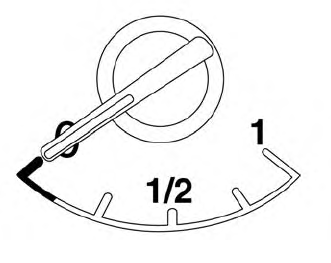
The gauge indicates the approximate fuel level in the tank.
The gauge may move slightly during braking, turning, acceleration, or going up or down hills.
The gauge needle returns to 0 (Empty) after the ignition switch is placed in the OFF position.
Copyright © 2026 www.nimurano.com
