Nissan Murano: How to use the remote keyless entry function / Using the panic alarm
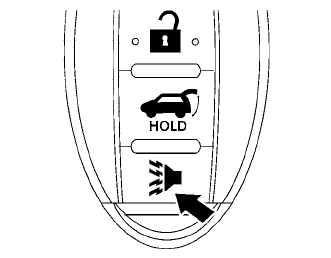
If you are near your vehicle and feel threatened,
you may activate the panic alarm to
call attention by pressing and holding
the  button on the Intelligent Key
for
longer than 1 second.
button on the Intelligent Key
for
longer than 1 second.
The headlights will flash and the panic alarm will stay on for a period of time.
The panic alarm stops when:
- It has run for a period of time.
- Any button is pressed on the Intelligent Key.
- The request switch on the driver or passenger door is pushed and the Intelligent Key is in range of the door handle.
- The liftgate request switch is pushed with the Intelligent Key in range of the liftgate area.
 Releasing the rear liftgate (if so equipped)
Releasing the rear liftgate (if so equipped)
The rear liftgate can be opened and closed
by performing the following:
Press the button for longer than
1 second to open the rear liftgate.
Press the button again for
longer
than 1 second to close the rear liftgate...
 Using the interior light
Using the interior light
Press the button on the
Intelligent
Key once to turn on the interior lights.
For additional information, refer to “Interior
lights” in the “Instruments and controls”
section of this manual...
Other information:
Nissan Murano (Z52) 2015-2024 Service Manual: Brake Booster
Exploded View 1. Master cylinder assembly 2. Vacuum sensor 3. Brake booster 4. Lock nut 5. Clevis 6. Gasket Removal and Installation REMOVALRemove instrument lower panel LH. Refer to Removal and Installation. Remove harness clip...
Nissan Murano (Z52) 2015-2024 Service Manual: U1000 Can Comm Circuit
DTC Description DESCRIPTIONCAN (Controller Area Network) is a serial communication line for real-time application. It is an on-Nissan Murano vehicle multiplex communication line with high data communication speed and excellent error detection ability...
Categories
- Manuals Home
- Nissan Murano Owners Manual
- Nissan Murano Service Manual
- Rear bench seat adjustment
- Indicator lights
- Passenger compartment
- New on site
- Most important about car
Copyright © 2026 www.nimurano.com
