Nissan Murano: How to use the remote keyless entry function / Releasing the rear liftgate (if so equipped)
Nissan Murano (Z52) 2015-2024 Owners Manual / Pre-driving checks and adjustments / NISSAN Intelligent Key® / How to use the remote keyless entry function / Releasing the rear liftgate (if so equipped)
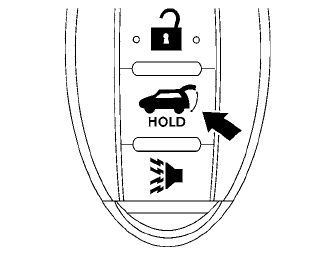
The rear liftgate can be opened and closed by performing the following:
Press the  button for longer than
1 second to open the rear liftgate.
button for longer than
1 second to open the rear liftgate.
Press the  button again for
longer
than 1 second to close the rear liftgate.
button again for
longer
than 1 second to close the rear liftgate.
When the  button is pressed
during
the open or close process the liftgate will
pause. When the
button is pressed
during
the open or close process the liftgate will
pause. When the  is pressed again
and held for longer than 1 second, the liftgate
will reverse.
is pressed again
and held for longer than 1 second, the liftgate
will reverse.
 Opening windows
Opening windows
The Intelligent Key allows you to simultaneously
open windows equipped with automatic
operation.
To open the windows, press and hold
the button on the Intelligent Key
for longer than 3 seconds...
 Using the panic alarm
Using the panic alarm
If you are near your vehicle and feel threatened,
you may activate the panic alarm to
call attention by pressing and holding
the button on the Intelligent Key
for
longer than 1 second...
Other information:
Nissan Murano (Z52) 2015-2024 Service Manual: Power Consumption Control System
Component Parts Location No. Component Function 1. Combination meter Refer to Combination Meter for detailed component location. 2. IPDM E/R (Intelligent Power Distribution Module Engine Room) Refer to System Description. 3. 3CH CAN gateway Refer to Component Parts Location for detailed component location...
Nissan Murano (Z52) 2015-2024 Owners Manual: Head restraints/headrests
WARNING Head restraints/headrests supplement the other vehicle safety systems. They may provide additional protection against injury in certain rear end collisions. Adjustable head restraints/headrests must be adjusted properly, as specified in this section...
Categories
- Manuals Home
- Nissan Murano Owners Manual
- Nissan Murano Service Manual
- Checking engine oil level
- System malfunction
- Memory storage function (key-link)
- New on site
- Most important about car
Vehicle security system
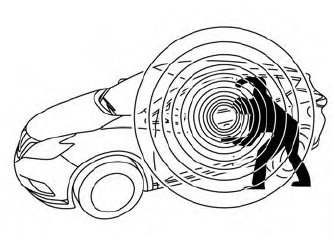
Your vehicle has two types of security systems:
Vehicle security system NISSAN Vehicle Immobilizer SystemThe vehicle security system provides visual and audible alarm signals if someone opens the doors, liftgate or the hood when the system is armed. It is not, however, a motion detection type system that activates when a vehicle is moved or when a vibration occurs.
Copyright © 2026 www.nimurano.com
