Nissan Murano: Pre-driving checks and adjustments / Remote Engine Start (if so equipped)
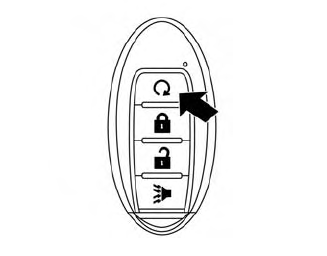
Type A (if so equipped)
The  button will be on the NISSAN
Intelligent
Key® if the vehicle has Remote Engine
Start. This feature allows the engine to
start from outside the vehicle.
button will be on the NISSAN
Intelligent
Key® if the vehicle has Remote Engine
Start. This feature allows the engine to
start from outside the vehicle.
The following features may be affected when the Remote Engine Start feature is used:
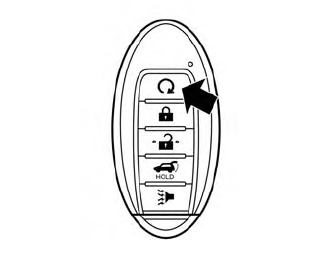
Type B (if so equipped)
- Vehicles with an automatic climate control system will default to either heating or cooling mode. For additional information, refer to “Remote Engine Start with Intelligent Climate Control” in the “Monitor, climate, audio, phone and voice recognition systems” section of this manual.
Laws in some local communities may restrict the use of remote starters. For example, some laws require a person using Remote Engine Start to have the vehicle in view. Check local regulations for any requirements.
Other conditions may affect the function of the Remote Engine Start feature. For additional information, refer to “Conditions the Remote Engine Start will not work” in this section.
Other conditions can affect the performance of the Intelligent Key transmitter. For additional information, refer to “NISSAN Intelligent Key®” in this section.
- Remote Engine Start operating range
- Remote starting the vehicle
- Extending engine run time
- Canceling a Remote Engine Start
- Conditions the Remote Engine Start will notwork
 Troubleshooting guide
Troubleshooting guide
Verify the location of all Intelligent Keys that
are programmed for the vehicle. If another
Intelligent Key is in range or inside the vehicle,
the vehicle system may respond differently
than expected...
 Remote Engine Start operating range
Remote Engine Start operating range
WARNING
To help avoid risk of injury or death
through unintended operation of the
vehicle and/or its systems, including
entrapment in windows or inadvertent
door lock activation, do not leave children,
peoplewhorequire the assistance
of others or pets unattended in your vehicle...
Other information:
Nissan Murano (Z52) 2015-2024 Service Manual: Fender Protector
Exploded View 1. Front fender protector 2. Engine side cover 3. Front over fender Clip Front Removal and Installation REMOVALPosition the front wheels as necessary to remove screws and clips. Remove front over fender. Refer to Removal and Installation...
Nissan Murano (Z52) 2015-2024 Service Manual: Engine Does Not Start When Intelligent Key Is Inside of Vehicle (one Key)
Diagnosis Procedure Engine does not start when ignition switch is pressed. (One Intelligent Key has the symptom, other keys operate normally.)SYMPTOM TABLE (ONE INTELLIGENT KEY HAS THE SYMPTOM, OTHER KEYS OPERATE NORMALLY) Door lock operation (remote keyless entry) Door lock operation (request switch) or back door open operation (opener switch of back door panel) Engine started with push-button ignition switch operation (Intelligent Key is within the detection area of inside key antenna) Engine started with push-button ignition switch operation (registered Intelligent Key placed next to push-button ignition switch) OK OK No crank, No start No crank, No start DIAGNOSIS PROCEDURERefer to Diagnosis Procedure...
Categories
- Manuals Home
- Nissan Murano Owners Manual
- Nissan Murano Service Manual
- Settings
- Passenger compartment
- Checking engine oil level
- New on site
- Most important about car
Fuel gauge
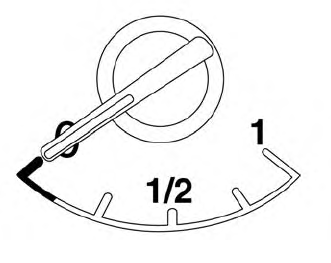
The gauge indicates the approximate fuel level in the tank.
The gauge may move slightly during braking, turning, acceleration, or going up or down hills.
The gauge needle returns to 0 (Empty) after the ignition switch is placed in the OFF position.
