Nissan Murano: Remote Engine Start (if so equipped) / Remote starting the vehicle
To use the Remote Engine Start feature perform the following:
- Aim the Intelligent Key at the vehicle.
- Press the
 button to lock
all
doors.
button to lock
all
doors. - Within 5 seconds press and hold
the
 button until the turn signal
lights flash and the tail lamps turn on. If
the vehicle is not within view press and
hold the
button until the turn signal
lights flash and the tail lamps turn on. If
the vehicle is not within view press and
hold the  button for at least 2
seconds.
button for at least 2
seconds.
The following events will occur when the engine starts:
- The parking lights will turn on and remain on as long as the engine is running.
- The doors will be locked and the climate control system may come on.
- The engine will continue to run for 10 minutes. Repeat the steps to extend the time for an additional 10 minutes. For additional information, refer to “Extending engine run time” in this section.
Press and hold the brake pedal while switching the ignition to the ON position before driving. For additional information, refer to “Driving the vehicle” in the “Starting and driving” section of this manual.
 Remote Engine Start operating range
Remote Engine Start operating range
WARNING
To help avoid risk of injury or death
through unintended operation of the
vehicle and/or its systems, including
entrapment in windows or inadvertent
door lock activation, do not leave children,
peoplewhorequire the assistance
of others or pets unattended in your vehicle...
 Extending engine run time
Extending engine run time
The Remote Engine Start feature can be
extended one time by performing the
steps listed in “Remote starting the vehicle”
in this section. Run time will be calculated
as follows:
The first 10 minute run time will start
when the Remote Engine Start function
is performed...
Other information:
Nissan Murano (Z52) 2015-2024 Service Manual: Component Parts. Navigation with Bose
Component Parts Location No. Component Function 1. Subwoofer Refer to Speakers. 2. Bose® speaker amp. Refer to Bose Speaker Amp.. 3. Rear door speaker RH Refer to Speakers. 4. Microphone Refer to Microphone. 5. Front door speaker RH Refer to Speakers...
Nissan Murano (Z52) 2015-2024 Owners Manual: Extending engine run time
The Remote Engine Start feature can be extended one time by performing the steps listed in “Remote starting the vehicle” in this section. Run time will be calculated as follows: The first 10 minute run time will start when the Remote Engine Start function is performed...
Categories
- Manuals Home
- Nissan Murano Owners Manual
- Nissan Murano Service Manual
- How to enable/disable the LDW system
- Tire rotation
- Fuel recommendation
- New on site
- Most important about car
Driver and passenger supplemental knee air bag
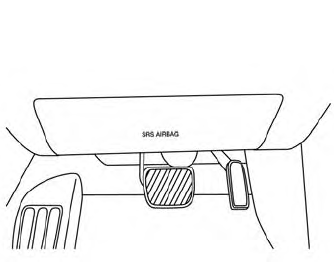
Driver’s side
The knee air bag is located in the knee bolster, on the driver’s and passenger’s side. All of the information, cautions and warnings in this manual apply and must be followed. The knee air bag is designed to inflate in higher severity frontal collisions, although it may inflate if the forces in another type of collision are similar to those of a higher severity frontal impact. It may not inflate in certain collisions.
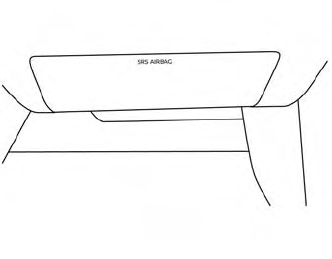
Passenger’s side
