Nissan Murano: Instruments and controls / Storage
- Front-door pockets. Console side pockets (if so equipped)
- Seatback pockets
- Storage trays
- Glove box
- Console box
- Overhead sunglasses storage
- Cup holders
- Cargo area storage bin
- Luggage hooks
- Roof rack (if so equipped)
 Extended storage switch
Extended storage switch
Pulled position
Pushed position
The extended storage switch is used when
shipping the vehicle. It is located in the fuse
panel to the left of the steering wheel on
the instrument panel...
Other information:
Nissan Murano (Z52) 2015-2024 Owners Manual: Mechanical key
The Intelligent Key contains the mechanical key. To remove the mechanical key, release the lock knob on the back of the Intelligent Key. To install the mechanical key, firmly insert it into the Intelligent Key until the lock knob returns to the lock position...
Nissan Murano (Z52) 2015-2024 Owners Manual: How to select the cruise control mode
Selecting the vehicle-to-vehicle distance control mode: To choose the vehicle-to-vehicle distance control mode , quickly push and release the CRUISE ON/OFF switch . Selecting the conventional (fixed speed) cruise control mode: To choose the conventional (fixed speed) cruise control mode , push and hold the CRUISE ON/OFF switch for longer than approximately 1...
Categories
- Manuals Home
- Nissan Murano Owners Manual
- Nissan Murano Service Manual
- Jacking up vehicle and removing the damaged tire
- Warning lights
- Turning the AEB system on/off
- New on site
- Most important about car
Luggage hooks
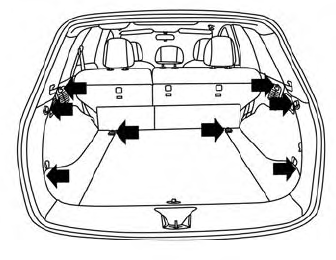
When securing items using luggage hooks located on the back of the seat or side finisher do not apply a load over more than 6.5 lbs. (29 N) to a single hook.
The luggage hooks that are located on the floor should have loads less than 110 lbs. (490 N) to a single hook.
Copyright © 2026 www.nimurano.com

