Nissan Murano: RearView Monitor (if so equipped) / Adjusting the screen
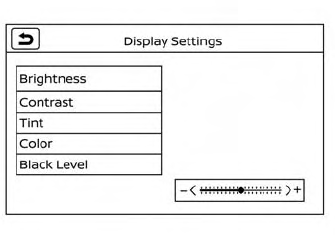
- Press the CAMERA button.
- Touch the “Display Settings” key.
- Touch the “Brightness,” “Contrast,” “Tint,” “Color,” or “Black Level” key.
- Adjust the item by touching the “+” or “–” key on the touch-screen display.
NOTE:
Do not adjust any of the display settings of the RearView Monitor while the vehicle is moving. Make sure the parking brake is firmly applied.
 How to park with predicted course lines
How to park with predicted course lines
WARNING
If the tires are replaced with different
sized tires, the predicted course lines
may be displayed incorrectly.
On a snow-covered or slippery road,
there may be a difference between
the predicted course line and the actual
course line...
 How to turn on and off predicted course lines
How to turn on and off predicted course lines
To toggle on and off the predicted course
lines while in the P (Park) position:
Press the CAMERA button.
Touch the “Predicted Course Lines” key
to turn the feature on or off...
Other information:
Nissan Murano (Z52) 2015-2024 Service Manual: C1101 Wheel Sensor
DTC Description DTC DETECTION LOGIC DTC No. CONSULT screen item (Trouble diagnosis content) DTC detected condition C1101 RR RH SENSOR-1 (Rear RH wheel sensor-1) Diagnosis condition When ignition switch ON. When rear wheel sensor RH power supply voltage is normal...
Nissan Murano (Z52) 2015-2024 Owners Manual: Air fresheners
Most air fresheners use a solvent that could affect the vehicle interior. If you use an air freshener, take the following precautions: Hanging-type air fresheners can cause permanent discoloration when they contact vehicle interior surfaces. Place the air freshener in a location that allows it to hang free and not contact an interior surface...
Categories
- Manuals Home
- Nissan Murano Owners Manual
- Nissan Murano Service Manual
- Intelligent Forward Collision Warning (I-FCW)
- Warning lights
- Jacking up vehicle and removing the damaged tire
- New on site
- Most important about car
Luggage hooks
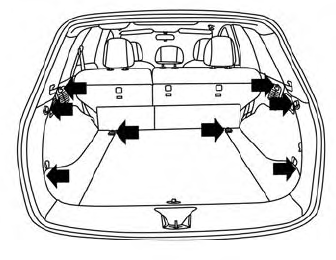
When securing items using luggage hooks located on the back of the seat or side finisher do not apply a load over more than 6.5 lbs. (29 N) to a single hook.
The luggage hooks that are located on the floor should have loads less than 110 lbs. (490 N) to a single hook.
Copyright © 2026 www.nimurano.com
