Nissan Murano: Lane Departure Warning (LDW) (if so equipped) / How to enable/disable the LDW system
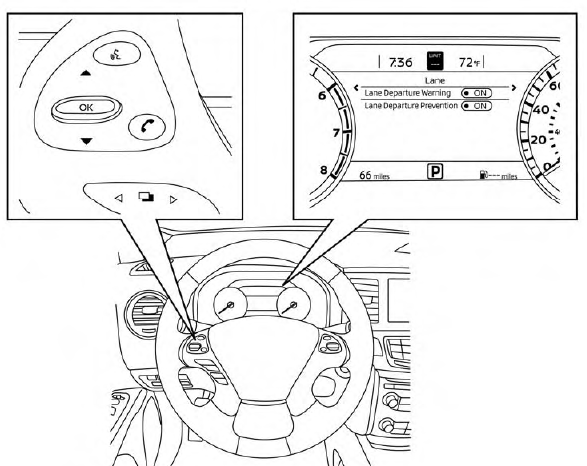
Perform the following steps to enable or disable the LDW system.
Using “Settings” in the vehicle information display:
- Press the
 button until
“Settings”
displays in the vehicle information display
and then press the OK button. Use
the
button until
“Settings”
displays in the vehicle information display
and then press the OK button. Use
the  button to select “Driver
Assistance.”
Then press the OK button.
button to select “Driver
Assistance.”
Then press the OK button. - Select “Lane” and press the OK button.
- Select “Lane Departure Warning” and press the OK button to turn the system on or off.
Using the “Driving Aids” screen in the vehicle information display:
- Use the
 buttons on the
steering
wheel to scroll to the Driving Aids
screen.
buttons on the
steering
wheel to scroll to the Driving Aids
screen. - Press the OK button to access the Driver Assistance menu.
- Select “Lane” and press the OK button until “Lane Warning” is displayed.
- Press the
 buttons to return
to
the Driving LSD3429 Aids screen.
buttons to return
to
the Driving LSD3429 Aids screen.
 LDW system operation
LDW system operation
Lane Departure Warning (LDW)
indicator
The LDWsystem provides a lane departure
warning function when the vehicle is driven
at speeds of approximately 37 mph
(60 km/h) and above and the lane markings
are clear...
 LDW system limitations
LDW system limitations
WARNING
Listed below are the system limitations
for the LDWsystem. Failure to follow the
warnings and instructions for proper
use of the LDW system could result in
serious injury or death...
Other information:
Nissan Murano (Z52) 2015-2024 Service Manual: Rocker Cover
Exploded View 1. Camshaft position sensor (Bank 2) 2. O-rings 3. Camshaft position sensor (Bank 1) 4. O-rings 5. Rocker cover (Bank 1) 6. Rocker cover gasket (Bank 1) 7. Rocker cover gasket (Bank 2) 8. Rocker cover (Bank 2) A...
Nissan Murano (Z52) 2015-2024 Service Manual: Front Wheel Hub
On-vehicle Service Check axle and suspension parts for excessive play, wear or damage. Move the wheel as shown to check for excessive play. Inspection Move the wheel hub and bearing in an axial direction by hand to verify that looseness of wheel hub and bearing exists...
Categories
- Manuals Home
- Nissan Murano Owners Manual
- Nissan Murano Service Manual
- How to enable/disable the LDW system
- System malfunction
- Indicator lights
- New on site
- Most important about car
LATCH (Lower Anchors and Tethers for CHildren) system
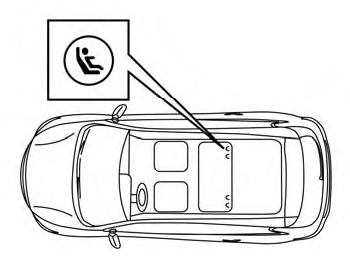
LATCH system lower anchor locations - bench seat
Your vehicle is equipped with special anchor points that are used with LATCH system compatible child restraints. This system may also be referred to as the ISOFIX or ISOFIX compatible system. With this system, you do not have to use a vehicle seat belt to secure the child restraint unless the combined weight of the child and child restraint exceeds 65 lbs. (29.5 kg). If the combined weight of the child and child restraint is greater than 65 lbs. (29.5 kg), use the vehicle’s seat belt (not the lower anchors) to install the child restraint. Be sure to follow the child restraint manufacturer’s instructions for installation.
