Nissan Murano: Intelligent Forward Collision Warning (I-FCW) / System malfunction
Nissan Murano (Z52) 2015-2024 Owners Manual / Starting and driving / Intelligent Forward Collision Warning (I-FCW) / System malfunction
If the I-FCW system malfunctions, it will be turned off automatically, a chime will sound, the AEB system warning light (orange) will illuminate and the warning message [Malfunction] will appear in the vehicle information display.
Action to take
If the warning light (orange) comes on, stop the vehicle in a safe location, turn the engine off and restart the engine. If the warning light continues to illuminate, have the I-FCW system checked. It is recommended that you visit a NISSAN dealer for this service.
 System temporarily unavailable
System temporarily unavailable
Condition A
When the radar sensor picks up interference
from another radar source, making it
impossible to detect a vehicle ahead, the
I-FCW system is automatically turned off...
 System maintenance
System maintenance
The sensor is located on the
front of the
vehicle.
To keep the system operating properly, be
sure to observe the following:
Always keep the sensor area of the front
bumper clean...
Other information:
Nissan Murano (Z52) 2015-2024 Service Manual: Condenser
Exploded View 1. Condenser upper bracket (RH) 2. Condenser pipe assembly 3. Refrigerant pressure sensor 4. Condenser lower bracket (RH) 5. Condenser (includes liquid tank) 6. Condenser lower bracket (LH) 7. Condenser upper bracket (LH) Removal and Installation REMOVALDischarge the refrigerant...
Nissan Murano (Z52) 2015-2024 Service Manual: Active Grille Shutter
Exploded View 1. Active grille shutter 2. Radiator core support Front Removal and Installation REMOVALRemove front bumper fascia. Refer to Removal and Installation. Disconnect the harness connector (A) from the active grille shutter actuator (1)...
Categories
- Manuals Home
- Nissan Murano Owners Manual
- Nissan Murano Service Manual
- Intelligent Forward Collision Warning (I-FCW)
- System malfunction
- Vehicle Dynamic Control (VDC) OFF switch
- New on site
- Most important about car
Seatback pockets
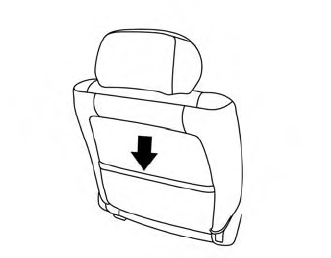
Theremaybe one or two seatback pockets located on the back of the driver and passenger seats. The pockets can be used to store maps.
WARNING
Copyright © 2026 www.nimurano.com
