Nissan Murano: HomeLink® Universal Transceiver (if so equipped) / Operating the HomeLink® Universal Transceiver
Nissan Murano (Z52) 2015-2024 Owners Manual / Instruments and controls / HomeLink® Universal Transceiver (if so equipped) / Operating the HomeLink® Universal Transceiver
The HomeLink® Universal Transceiver, after it is programmed, can be used to activate the programmed device. To operate, simply press and release the appropriate programmed HomeLink® Universal Transceiver button. The amber indicator light will illuminate while the signal is being transmitted.
For convenience, the hand-held transmitter of the device may also be used at any time.
 Programming HomeLink® for Canadian customers and gate openers
Programming HomeLink® for Canadian customers and gate openers
Canadian radio-frequency laws require
transmitter signals to “time-out” (or quit)
after several seconds of transmission –
which may not be long enough for
HomeLink® to pick up the signal during
training...
 Programming trouble-diagnosis
Programming trouble-diagnosis
If the HomeLink® does not quickly learn the
hand-held transmitter information:
replace the hand-held transmitter batteries
with new batteries.
position the hand-held transmitter with
its battery area facing away from the
HomeLink® surface...
Other information:
Nissan Murano (Z52) 2015-2024 Service Manual: Noise, Vibration and Harshness (nvh) Troubleshooting
NVH Troubleshooting Chart Use the chart below to find the cause of the symptom. If necessary, repair or replace these parts. Reference page Balancing Wheels Balancing Wheels Balancing Wheels Tire Air Pressure Balancing Wheels — — Tire Air Pressure NVH Troubleshooting Chart Symptom Table NVH Troubleshooting Chart or NVH Troubleshooting Chart NVH Troubleshooting Chart or NVH Troubleshooting Chart — — NVH Troubleshooting Chart or NVH Troubleshooting Chart ...
Nissan Murano (Z52) 2015-2024 Service Manual: Seat Belt Indctr Lamp Is On, Pass Air Bag Indctr Is on or Off
Diagnosis Procedure Vehicle conditions: Seat belt indicator lamp is ON, passenger air bag indicator lamp is ON or OFF. Passenger seat is unoccupied. Driver seat belt is buckled. Front seat belt buckle switch RH harness and front seat belt buckle switch RH are OK (buckle passenger seat belt to check if seat belt indicator lamp turns OFF, driver seat belt needs to be buckled)...
Categories
- Manuals Home
- Nissan Murano Owners Manual
- Nissan Murano Service Manual
- Turning the AEB system on/off
- Indicator lights
- Power Steering Fluid (PSF)
- New on site
- Most important about car
Autolight system
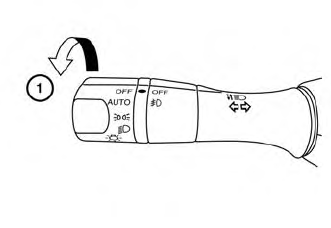
The autolight system allows the headlights to turn on and off automatically. The autolight system can:
Turn on the headlights, front parking, tail, license plate and instrument panel lights automatically when it is dark. Turn off all the lights (except daylight running lights) when it is light. Keep all the lights on for a period of time after you place the ignition switch in the OFF position and all doors are closed.
Copyright © 2026 www.nimurano.com
