Nissan Murano: HomeLink® Universal Transceiver (if so equipped) / Programming trouble-diagnosis
Nissan Murano (Z52) 2015-2024 Owners Manual / Instruments and controls / HomeLink® Universal Transceiver (if so equipped) / Programming trouble-diagnosis
If the HomeLink® does not quickly learn the hand-held transmitter information:
- replace the hand-held transmitter batteries with new batteries.
- position the hand-held transmitter with its battery area facing away from the HomeLink® surface.
- press and hold both the HomeLink® and hand-held transmitter buttons without interruption.
- position the hand-held transmitter 1 - 3 in (26 - 76 mm) away from the HomeLink® surface. Hold the transmitter in that position for up to 15 seconds. If HomeLink® is not programmed within that time, try holding the transmitter in another position – keeping the indicator light in view at all times.
If you have any questions or are having difficulty programming your HomeLink® buttons, refer to the HomeLink®website at: www.homelink.com or call 1-800-355-3515.
 Operating the HomeLink® Universal Transceiver
Operating the HomeLink® Universal Transceiver
The HomeLink® Universal Transceiver, after
it is programmed, can be used to activate
the programmed device. To operate, simply
press and release the appropriate programmed
HomeLink® Universal Transceiver
button...
 Clearing the programmed information
Clearing the programmed information
The following procedure clears the programmed
information from both buttons.
Individual buttons cannot be cleared. However,
individual buttons can be reprogrammed...
Other information:
Nissan Murano (Z52) 2015-2024 Service Manual: Replacement Operations
Precautions for Body Repair WARNING: The repair information in this section is intended for trained body repair technicians who have attained a high level of skill and experience (e.g. ASE Collision Repair Certification, I-CAR Professional Development Program [PDP] training, etc...
Nissan Murano (Z52) 2015-2024 Service Manual: Parking Brake Switch
Removal and Installation REMOVALRemove lower instrument panel LH. Refer to Removal and Installation. Place fuse box aside. Disconnect harness connector from parking brake switch. Remove parking brake pedal assembly nuts and place parking brake pedal assembly aside...
Categories
- Manuals Home
- Nissan Murano Owners Manual
- Nissan Murano Service Manual
- Tire rotation
- Settings
- Warning lights
- New on site
- Most important about car
Seatback pockets
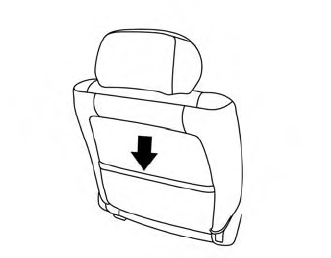
Theremaybe one or two seatback pockets located on the back of the driver and passenger seats. The pockets can be used to store maps.
WARNING
Copyright © 2026 www.nimurano.com
