Nissan Murano: Headlight control switch / Autolight system
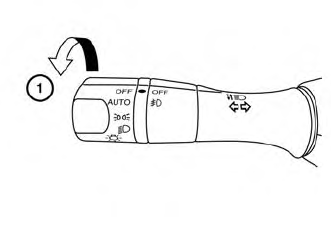
The autolight system allows the headlights to turn on and off automatically. The autolight system can:
- Turn on the headlights, front parking, tail, license plate and instrument panel lights automatically when it is dark.
- Turn off all the lights (except daylight running lights) when it is light.
- Keep all the lights on for a period of time after you place the ignition switch in the OFF position and all doors are closed.
NOTE:
Autolight activation sensitivity and the time delay for autolight shutoff can be adjusted. For additional information, refer to “Vehicle information display” in this section.
To turn on the autolight system:
- Turn the headlight switch to the AUTO
position
 .
. - Turn the ignition switch to ON.
- The autolight system automatically turns the headlights on and off.
Initially, if the ignition switch is turned off and a door is opened and left open, the headlights remain on for a period of time. If another door is opened while the headlights are on, then the timer is reset.
To turn the autolight system off, turn the
switch to the OFF,  , or
, or
 position.
position.
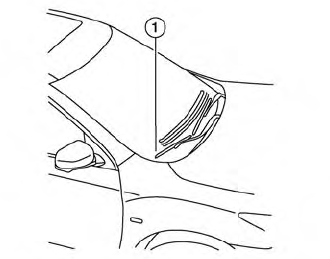
Be sure you do not put anything on top
of the autolight sensor located in the top
side  of the instrument panel. The
autolight
sensor controls the autolight; if it
is covered, the autolight sensor reacts as
if it is dark out and the headlights will
illuminate. If this occurs while parked
with the engine off and the ignition
switch placed in the ON position, your
vehicle’s battery could become discharged.
of the instrument panel. The
autolight
sensor controls the autolight; if it
is covered, the autolight sensor reacts as
if it is dark out and the headlights will
illuminate. If this occurs while parked
with the engine off and the ignition
switch placed in the ON position, your
vehicle’s battery could become discharged.
 Headlight control switch
Headlight control switch
Type A (if so equipped)
Lighting
Rotate the switch to the
position,
and the front parking, tail, and license
plate lights will come on.
Rotate the switch to the
position,
and the headlights will come on and all
the other lights remain on...
 Headlight beam select
Headlight beam select
To select the high beam
function, push
the lever forward while the low beams
are on. The high beam lights come on
and the indicator light illuminates...
Other information:
Nissan Murano (Z52) 2015-2024 Service Manual: Anti-Pinch Function Does Not Operate
Diagnosis Procedure CHECK POWER WINDOW AUTO OPERATION Check AUTO operation of the door when anti-pinch function does not operate. Is the inspection result normal? YES>> GO TO 2. NO>> Refer to Diagnosis Procedure (front LH), Diagnosis Procedure (front RH)...
Nissan Murano (Z52) 2015-2024 Owners Manual: Warning and indicator lights
..
Categories
- Manuals Home
- Nissan Murano Owners Manual
- Nissan Murano Service Manual
- All-Wheel Drive (AWD) (if so equipped)
- Tire rotation
- Checking engine oil level
- New on site
- Most important about car
Fuel gauge
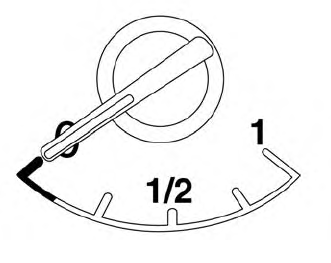
The gauge indicates the approximate fuel level in the tank.
The gauge may move slightly during braking, turning, acceleration, or going up or down hills.
The gauge needle returns to 0 (Empty) after the ignition switch is placed in the OFF position.
