Nissan Murano: Conventional (fixed speed) cruise control mode / Operating conventional (fixed speed) cruise control mode
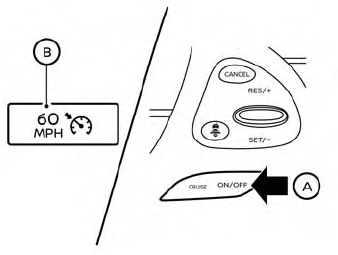
To turn on the conventional (fixed speed)
cruise control mode, push and hold the
CRUISE ON/OFF switch  for longer
than
about 1.5 seconds.
for longer
than
about 1.5 seconds.
When pushing CRUISE ON/OFF switch on, the conventional (fixed speed) cruise controlmodedisplay and indicators B are displayed in the vehicle information display. After you hold CRUISE ON/OFF switch on for longer than about 1.5 seconds, the ICC system display turns off. The cruise indicator appears. You can now set your desired cruising speed. Pushing the CRUISE ON/OFF switch again will turn the system completely off. When the ignition switch is placed in the OFF position, the system is also automatically turned off.
To use the ICC system again, quickly push and release the CRUISE ON/OFF switch (vehicle-to vehicle distance control mode) or push and hold it (conventional cruise control mode) again to turn it on.
CAUTION
To avoid accidentally engaging cruise control,make sure to turn the ICCswitch off when not using the ICC system.
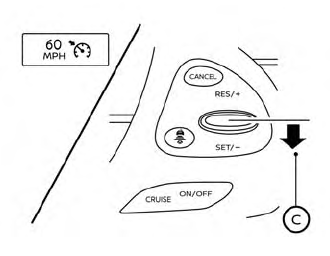
To set cruising speed, accelerate your vehicle
to the desired speed, push the SET/–
 switch and release it. (The color
of the
cruise indicator changes to green and set
vehicle speed indicator comes on.) Take
your foot off the accelerator pedal. Your
vehicle will maintain the set speed.
switch and release it. (The color
of the
cruise indicator changes to green and set
vehicle speed indicator comes on.) Take
your foot off the accelerator pedal. Your
vehicle will maintain the set speed.
- To pass another vehicle, depress the accelerator pedal.When you release the pedal, the vehicle will return to the previously set speed.
- The vehicle may not maintain the set speed when going up or down steep hills. If this happens, manually maintain vehicle speed.
To cancel the preset speed, use any of the following methods:
- Push the CANCEL switch. The vehicle speed indicator will turn off.
- Tap the brake pedal. The vehicle speed indicator will turn off.
- Turn the CRUISE ON/OFF switch off. Both the cruise indicator and vehicle speed indicator will turn off.
To reset at a faster cruising speed, use one of the following three methods:
- Depress the accelerator pedal. When the vehicle attains the desired speed, push and release the SET/– switch.
- Push and hold the RES/+ switch. When the vehicle attains the desired speed, release the switch.
- Push, then quickly release the RES/+ switch. Each time you do this, the set speed will increase by about 1 mph (1.6 km/h).
To reset at a slower cruising speed, use one of the following three methods:
- Lightly tap the brake pedal. When the vehicle attains the desired speed, push the SET/– switch and release it.
- Push and hold the SET/– switch. Release the switch when the vehicle slows down to the desired speed.
- Push, then quickly release the SET/– switch. Each time you do this, the set speed will decrease by about 1 mph (1.6 km/h).
To resume the preset speed, push and release the RES/+ switch. The vehicle will resume the last set cruising speed when the vehicle speed is over 25 mph (40 km/h).
 Conventional (fixed speed) cruise control mode display and indicators
Conventional (fixed speed) cruise control mode display and indicators
The display is located in the vehicle information
display.
Cruise indicator:
This indicator indicates the condition of
the ICC system depending on a color...
 System temporarily unavailable
System temporarily unavailable
A chime sounds under the following conditions
and the control is automatically canceled:
When the vehicle slows down more
than 8 mph (13 km/h) below the set
speed
Whenthe shift lever is not in theD(Drive)
or manual shift mode
When the parking brake is applied
When the VDC operates (including the
traction control system)
When a wheel slips
When the system is not operating properly,
the chime sounds and the color of the
cruise indicator will change to orange...
Other information:
Nissan Murano (Z52) 2015-2024 Service Manual: Light Reminder Warning
Light Reminder Warning SYSTEM DIAGRAMWARNING CHIME OPERATION CONDITIONSIf all of the following conditions are fulfilled: Operation conditions Ignition switch OFF Combination switch (Lighting switch) 1st or 2nd position Driver side door Open [front door switch LH ON] WARNING CHIME CANCEL CONDITIONSWarning is canceled if any of the following conditions are fulfilled: Operation conditions Ignition switch ON Combination switch (Lighting switch) OFF or AUTO position Driver side door Close [front door switch LH OFF] SIGNAL PATH BCM requires warning chime output to combination meter when it judges light reminder warning chime is necessary from signals below...
Nissan Murano (Z52) 2015-2024 Service Manual: Power Consumption Control System
System Description SYSTEM DIAGRAMINPUT SIGNAL AND OUTPUT SIGNALMajor signal transmission between each unit via communication lines is shown in the following table: Component parts Signal description IPDM E/R Each unit transmits the sleep-ready signal (ready) to BCM when all of the CAN sleep conditions are fulfilled...
Categories
- Manuals Home
- Nissan Murano Owners Manual
- Nissan Murano Service Manual
- Rear bench seat adjustment
- Power Steering Fluid (PSF)
- Settings
- New on site
- Most important about car
Fuel gauge
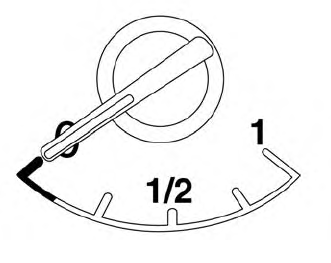
The gauge indicates the approximate fuel level in the tank.
The gauge may move slightly during braking, turning, acceleration, or going up or down hills.
The gauge needle returns to 0 (Empty) after the ignition switch is placed in the OFF position.
