Nissan Murano: Starting and driving / Intelligent Cruise Control (ICC) (if so equipped)
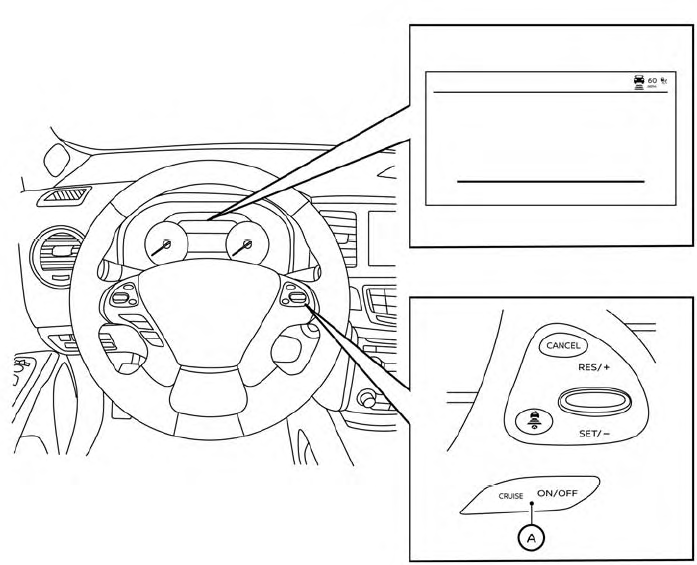
 CRUISE ON/OFF switch
CRUISE ON/OFF switch
WARNING
Failure to follow the warnings and instructions for proper use of the ICC system could result in serious injury or death.
- The ICC system is only an aid to assist the driver and is not a collision warning or avoidance device. It is the driver’s responsibility to stay alert, drive safely, and be in control of the vehicle at all times.
- Always observe posted speed limits and do not set the speed over them.
- Always drive carefully and attentively when using the ICC system. Read and understand the Owner’s Manual thoroughly before using the ICC system.
- To avoid serious injury or death, do not rely on the system to prevent accidents or to control the vehicle’s speed in emergency situations. Do not use the ICC system except in appropriate road and traffic conditions.
- In the conventional (fixed speed) cruise control mode, a warning chime will not sound to warn you if you are too close to the vehicle ahead. Pay special attention to the distance between your vehicle and the vehicle aheadof youor a collision could occur.
The ICC system maintains a selected distance fromthe vehicle in front of you within the speed range of 0 to 90 mph (0 to 144 km/h) up to the set speed. The set speed can be selected by the driver between 20 to 90 mph (32 to 144 km/h).
The vehicle travels at a set speed when the road ahead is clear.
The ICC system can be set to one of two cruise control modes:
- Vehicle-to-vehicle distance control mode: For maintaining a selected distance between your vehicle and the vehicle in front of you up to the preset speed
- Conventional (fixed speed) cruise control mode: For cruising at a preset speed
Push the CRUISE ON/OFF switch  to
choose the cruise control mode between
the vehicle-to-vehicle distance control
mode and the conventional (fixed speed)
cruise control mode.
to
choose the cruise control mode between
the vehicle-to-vehicle distance control
mode and the conventional (fixed speed)
cruise control mode.
Once a control mode is activated, it cannot
be changed to the other cruise control
mode. To change the mode, push the
CRUISE ON/OFF switch  once to turn
the
system off. Then push the CRUISE ON/OFF
switch
once to turn
the
system off. Then push the CRUISE ON/OFF
switch  again to turn the system
back on
and select the desired cruise control mode.
again to turn the system
back on
and select the desired cruise control mode.
Always confirm the setting in the ICC system display.
For the vehicle-to-vehicle distance control mode, refer to “Vehicle-to-vehicle distance control mode” in this section.
For the conventional (fixed speed) cruise control mode, refer to “Conventional (fixed speed) cruise control mode” in this section.
- How to select the cruise control mode
- Vehicle-to-vehicle distance control mode
- Vehicle-to-vehicle distance control mode operation
- Vehicle-to-vehicle distance control mode switches
- Vehicle-to-vehicle distance control mode limitations
- System temporarily unavailable
- System maintenance
- Conventional (fixed speed) cruise control mode
 Cruise control operations
Cruise control operations
The cruise control allows driving at a speed
between 25 - 89 mph (40 - 144 km/h) without
keeping your foot on the accelerator
pedal.
To turn on the cruise control, push the
ON/OFF switch on...
 How to select the cruise control mode
How to select the cruise control mode
Selecting the vehicle-to-vehicle distance
control mode: To choose the
vehicle-to-vehicle distance control mode
, quickly push and release the
CRUISE
ON/OFF switch ...
Other information:
Nissan Murano (Z52) 2015-2024 Service Manual: B1305 Control Unit Internal Fault
DTC Description DTC DETECTION LOGIC DTC No. CONSULT screen terms (Trouble diagnosis content) DTC detection condition B1305–04 Control unit internal error (AV control unit internal fault) [—] Diagnosis condition When ignition switch is ON...
Nissan Murano (Z52) 2015-2024 Service Manual: On Board Refueling Vapor Recovery (orvr)
Component Function Check CHECK ORVR FUNCTION Check whether the following symptoms are present. Fuel odor from EVAP canister is strong. Cannot refuel/Fuel odor from the fuel filler opening is strong while refueling. Are any symptoms present? YES>> Proceed to Diagnosis Procedure...
Categories
- Manuals Home
- Nissan Murano Owners Manual
- Nissan Murano Service Manual
- GAS STATION INFORMATION
- Jacking up vehicle and removing the damaged tire
- Power Steering Fluid (PSF)
- New on site
- Most important about car
Vehicle security system
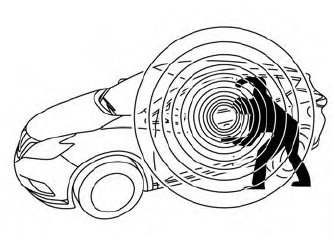
Your vehicle has two types of security systems:
Vehicle security system NISSAN Vehicle Immobilizer SystemThe vehicle security system provides visual and audible alarm signals if someone opens the doors, liftgate or the hood when the system is armed. It is not, however, a motion detection type system that activates when a vehicle is moved or when a vibration occurs.
