Nissan Murano: Intelligent Cruise Control (ICC) (if so equipped) / Vehicle-to-vehicle distance control mode switches
Nissan Murano (Z52) 2015-2024 Owners Manual / Starting and driving / Intelligent Cruise Control (ICC) (if so equipped) / Vehicle-to-vehicle distance control mode switches
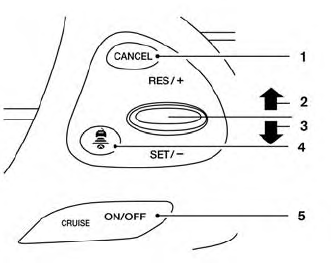
The system is operated by the CRUISE ON/OFF switch and four control switches, all mounted on the steering wheel.
- CANCEL switch:
Deactivates the system without erasing the set speed.
- RES/+ switch:
Resumes set speed or increases speed incrementally.
- SET/- switch:
Sets desired cruise speed or reduces speed incrementally.
- DISTANCE
 switch:
switch:Changes the vehicle’s following distance:
- Long
- Middle
- Short
- CRUISE ON/OFF Switch:
Master switch to activate the system.
- Vehicle-to-vehicle distance control mode display and indicators
- Operating vehicle-to-vehicle distance control mode
- How to change the set vehicle speed
- How to change the set distance to the vehicle ahead
- Approach warning
- Automatic cancellation
 Vehicle-to-vehicle distance control mode operation
Vehicle-to-vehicle distance control mode operation
The vehicle-to-vehicle distance control
mode is designed to maintain a selected
distance from the vehicle in front of you
and can reduce the speed to match a
slower vehicle ahead...
 Vehicle-to-vehicle distance control mode display and indicators
Vehicle-to-vehicle distance control mode display and indicators
The display is located between the speedometer
and tachometer.
This indicator indicates the ICC system
status depending on a color:
ICC systemONindicator (gray): Indicates
that the CRUISE ON/OFF is on...
Other information:
Nissan Murano (Z52) 2015-2024 Service Manual: B2796 Fr Sw Comm Error
DTC Description DTC DETECTION LOGIC DTC No. CONSULT screen terms (Trouble diagnosis content) DTC detection condition B2796 FR SW COMM ERROR (Front switch communication error) Diagnosis condition When ignition switch is ON. Signal (terminal) - Threshold - Diagnosis delay time 2 seconds or more POSSIBLE CAUSE A/C switch assembly A/C auto amp...
Nissan Murano (Z52) 2015-2024 Owners Manual: Continuously Variable Transmission (CVT) fluid
CAUTION NISSAN recommends using Genuine NISSAN CVT Fluid NS-3 (or equivalent) ONLY in NISSAN CVTs. Do not mix with other fluids. Do not use Automatic Transmission Fluid (ATF) or manual transmission fluid in a NISSAN CVT, as it may damage the CVT...
Categories
- Manuals Home
- Nissan Murano Owners Manual
- Nissan Murano Service Manual
- Shift lock release
- Power Steering Fluid (PSF)
- High Beam Assist (if so equipped)
- New on site
- Most important about car
Seatback pockets
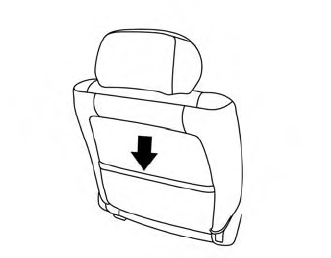
Theremaybe one or two seatback pockets located on the back of the driver and passenger seats. The pockets can be used to store maps.
WARNING
Copyright © 2026 www.nimurano.com
