Nissan Murano: Intelligent Cruise Control (ICC) (if so equipped) / How to select the cruise control mode
Nissan Murano (Z52) 2015-2024 Owners Manual / Starting and driving / Intelligent Cruise Control (ICC) (if so equipped) / How to select the cruise control mode
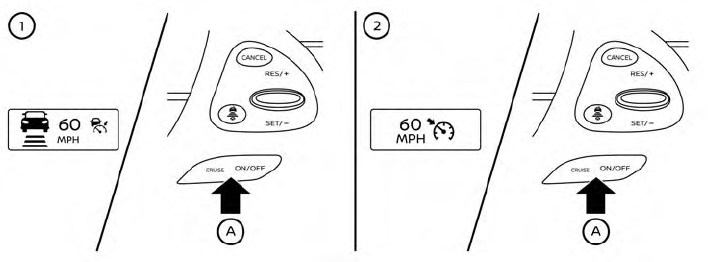
Selecting the vehicle-to-vehicle distance
control mode: To choose the
vehicle-to-vehicle distance control mode
 , quickly push and release the
CRUISE
ON/OFF switch
, quickly push and release the
CRUISE
ON/OFF switch  .
.
Selecting the conventional (fixed speed)
cruise control mode: To choose the conventional
(fixed speed) cruise control mode
 , push and hold the CRUISE ON/OFF
switch
, push and hold the CRUISE ON/OFF
switch  for longer than
approximately
1.5 seconds. For additional information, refer
to “Conventional (fixed speed) cruise
control mode” in this section.
for longer than
approximately
1.5 seconds. For additional information, refer
to “Conventional (fixed speed) cruise
control mode” in this section.
 Intelligent Cruise Control (ICC) (if so equipped)
Intelligent Cruise Control (ICC) (if so equipped)
CRUISE ON/OFF switch
WARNING
Failure to follow the warnings and instructions
for proper use of the ICC system
could result in serious injury or
death...
 Vehicle-to-vehicle distance control mode
Vehicle-to-vehicle distance control mode
In the vehicle-to-vehicle distance control
mode, the ICC system automatically maintains
a selected distance from the vehicle
traveling in front of you according to that
vehicle’s speed (up to the set speed), or at
the set speed when the road ahead is clear...
Other information:
Nissan Murano (Z52) 2015-2024 Owners Manual: Switch operation
WARNING In freezing temperatures the washer solution may freeze on the windshield and obscure your vision whichmaylead to an accident. Warm the windshield with the defroster before you wash the windshield. CAUTION Do not operate the washer continuously for more than 30 seconds...
Nissan Murano (Z52) 2015-2024 Owners Manual: Speedometer and odometer
This vehicle is equipped with a speedometer and odometer. The speedometer is located on the right side of the meter cluster. The odometer is located within the vehicle information display. Speedometer The speedometer indicates vehicle speed. Odometer/Twin trip odometer The odometer and the twin trip odometer are displayed in the vehicle information display when the ignition switch is placed in the ON position...
Categories
- Manuals Home
- Nissan Murano Owners Manual
- Nissan Murano Service Manual
- High Beam Assist (if so equipped)
- Indicator lights
- Passenger compartment
- New on site
- Most important about car
Copyright © 2026 www.nimurano.com
