Nissan Murano: Automatic operation / Heating (A/C OFF)
The air conditioner does not activate.When you need to heat only, use this mode.
- Press the AUTO button.
- Turn the temperature control dial to set
the desired temperature.
- The temperature of the passenger compartment will be maintained automatically. Air flow distribution and fan speed are also controlled automatically.
- Do not set the temperature lower than the outside air temperature. Otherwise, the system may not work properly.
- Not recommended if windows fog up.
 Cooling and/or dehumidified heating (AUTO)
Cooling and/or dehumidified heating (AUTO)
This mode may be used all year round as
the system automatically works to keep a
constant temperature. Air flow distribution
and fan speed are also controlled automatically...
 Dehumidified defrosting or defogging
Dehumidified defrosting or defogging
Press the front defroster
button
on. The indicator light on the button will
come on.
Turn the temperature control dial to set
the maximum temperature to aid in
defrosting or defogging...
Other information:
Nissan Murano (Z52) 2015-2024 Owners Manual: Front passenger air bag
The front passenger air bag is designed to automatically turn OFF when the vehicle is operated under some conditions as described below in accordance withU.S. regulations. If the front passenger air bag is OFF, it will not inflate in a crash.The driver air bag and other air bags in your vehicle are not part of this system...
Nissan Murano (Z52) 2015-2024 Service Manual: Diagnosis and Repair Workflow
Work Flow OVERALL SEQUENCEDETAILED FLOWINTERVIEW CUSTOMER Interview the customer to obtain as much information as possible about the conditions and environment under which the malfunction occurred. >> GO TO 2. REPRODUCE THE MALFUNCTION Reproduce the malfunction on the Nissan Murano vehicle that the customer describes...
Categories
- Manuals Home
- Nissan Murano Owners Manual
- Nissan Murano Service Manual
- Settings
- All-Wheel Drive (AWD) (if so equipped)
- Passenger compartment
- New on site
- Most important about car
Luggage hooks
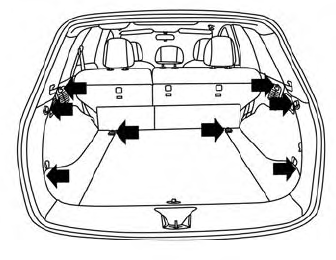
When securing items using luggage hooks located on the back of the seat or side finisher do not apply a load over more than 6.5 lbs. (29 N) to a single hook.
The luggage hooks that are located on the floor should have loads less than 110 lbs. (490 N) to a single hook.
Copyright © 2026 www.nimurano.com
