Nissan Murano: Traffic Sign Recognition (TSR) (if so equipped) / Turning the Traffic Sign Recognition (TSR) system on and off
Nissan Murano (Z52) 2015-2024 Owners Manual / Starting and driving / Traffic Sign Recognition (TSR) (if so equipped) / Turning the Traffic Sign Recognition (TSR) system on and off
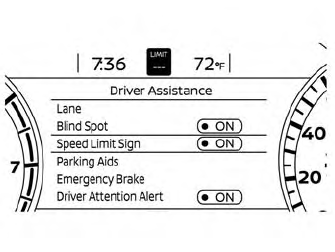
Perform the following steps to enable or disable the TSR system.
- Press the
 button until
“Settings”
displays in the vehicle information display
and then press the OK button. Use
the
button until
“Settings”
displays in the vehicle information display
and then press the OK button. Use
the  button to select “Driver
Assistance.”
Then press the OK button.
button to select “Driver
Assistance.”
Then press the OK button. - Select “Speed Limit Sign” and press the OK button to turn the system on or off.
 System operation
System operation
The Traffic Sign Recognition (TSR) system
displays the following types of road signs:
Speed sign detected (in Canada)
Speed sign detected (in USA)
Speed sign detected (no speed
limit detected)
“Do not pass” sign detected
CAUTION
The TSR system is intended as an aid
to careful driving...
 System temporarily unavailable
System temporarily unavailable
If the vehicle is parked in direct sunlight
under high temperature conditions (over
approximately 104°F [40°C]) and then
started, the TSR system may be deactivated
automatically...
Other information:
Nissan Murano (Z52) 2015-2024 Service Manual: Front Suspension :: Unit Removal and Installation. Front Suspension Member
Exploded View 1. Front suspension member 2. Rebound stopper 3. Front suspension member stay Front Removal and Installation REMOVALRemove engine and transmission with front suspension member. Lift engine and transmission off suspension member...
Nissan Murano (Z52) 2015-2024 Service Manual: P0441 Evap Control System
DTC Description DTC DETECTION LOGICIn this evaporative emission (EVAP) control system, purge flow occurs during non-closed throttle conditions. Purge volume is related to air intake volume. Under normal purge conditions (non-closed throttle), the EVAP canister purge volume control solenoid valve is open to admit purge flow...
Categories
- Manuals Home
- Nissan Murano Owners Manual
- Nissan Murano Service Manual
- Checking engine oil level
- Rear bench seat adjustment
- High Beam Assist (if so equipped)
- New on site
- Most important about car
Luggage hooks
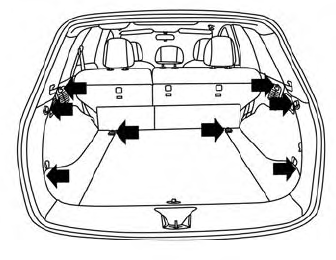
When securing items using luggage hooks located on the back of the seat or side finisher do not apply a load over more than 6.5 lbs. (29 N) to a single hook.
The luggage hooks that are located on the floor should have loads less than 110 lbs. (490 N) to a single hook.
Copyright © 2026 www.nimurano.com
