Nissan Murano: HomeLink® Universal Transceiver (if so equipped) / Reprogramming a single HomeLink® button
Nissan Murano (Z52) 2015-2024 Owners Manual / Instruments and controls / HomeLink® Universal Transceiver (if so equipped) / Reprogramming a single HomeLink® button
To reprogram a HomeLink® Universal Transceiver button, complete the following:
- Press and hold the desired HomeLink® button. DO NOT release the button.
- The indicator light will begin to flash after 20 seconds. Without releasing the HomeLink® button, proceed with “Programming HomeLink®” - Step 1.
For questions or comments, contact HomeLink® at: www.homelink.com or 1–800–355–3515 (except Mexico).
The HomeLink® Universal Transceiver button has now been reprogrammed. The new device can be activated by pressing the HomeLink® button that was just programmed. This procedure will not affect any other programmed HomeLink® buttons.
 Clearing the programmed information
Clearing the programmed information
The following procedure clears the programmed
information from both buttons.
Individual buttons cannot be cleared. However,
individual buttons can be reprogrammed...
 If your vehicle is stolen.
If your vehicle is stolen.
If your vehicle is stolen, you should change
the codes of any non-rolling code device
that has been programmed into
HomeLink®. Consult the Owner’s Manual of
each device or call the manufacturer or
dealer of those devices for additional information...
Other information:
Nissan Murano (Z52) 2015-2024 Service Manual: System Setting
Temperature Setting Trimmer (Front) DESCRIPTIONIf the temperature felt by the customer is different from the front air flow temperature controlled by the temperature setting, the A/C auto amp. control temperature can be adjusted to compensate for the temperature setting...
Nissan Murano (Z52) 2015-2024 Service Manual: Sonar Sensor
Removal and Installation REAR SONAR SENSOR OUTERRelease pawls using suitable tool and remove rear sonar sensor (1). NOTE: Rear sonar sensor (inner) shown, rear sonar sensor (outer) similar. :Pawl Disconnect the harness connector from rear sonar sensor...
Categories
- Manuals Home
- Nissan Murano Owners Manual
- Nissan Murano Service Manual
- All-Wheel Drive (AWD) (if so equipped)
- Jacking up vehicle and removing the damaged tire
- Settings
- New on site
- Most important about car
Luggage hooks
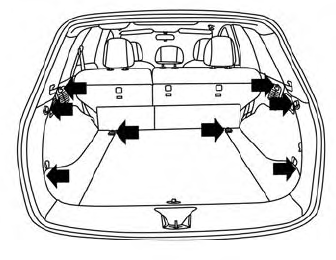
When securing items using luggage hooks located on the back of the seat or side finisher do not apply a load over more than 6.5 lbs. (29 N) to a single hook.
The luggage hooks that are located on the floor should have loads less than 110 lbs. (490 N) to a single hook.
Copyright © 2026 www.nimurano.com
