Nissan Murano: HomeLink® Universal Transceiver (if so equipped) / Clearing the programmed information
Nissan Murano (Z52) 2015-2024 Owners Manual / Instruments and controls / HomeLink® Universal Transceiver (if so equipped) / Clearing the programmed information
The following procedure clears the programmed information from both buttons. Individual buttons cannot be cleared. However, individual buttons can be reprogrammed. For additional information, refer to “Reprogramming a single HomeLink® button” in this section.
To clear all programming:
- Press and hold the two outer HomeLink® buttons until the indicator light begins to flash in approximately 10 seconds. Do not hold for longer than 20 seconds.
- Release both buttons.
HomeLink® is now in the programming mode and can be programmed at any time beginning with “Programming HomeLink®” - Step 1.
 Programming trouble-diagnosis
Programming trouble-diagnosis
If the HomeLink® does not quickly learn the
hand-held transmitter information:
replace the hand-held transmitter batteries
with new batteries.
position the hand-held transmitter with
its battery area facing away from the
HomeLink® surface...
 Reprogramming a single HomeLink® button
Reprogramming a single HomeLink® button
To reprogram a HomeLink® Universal
Transceiver button, complete the following:
Press and hold the desired HomeLink®
button. DO NOT release the button...
Other information:
Nissan Murano (Z52) 2015-2024 Service Manual: Encoder. Front Lh
Component Function Check CHECK ENCODER Check that driver side door glass performs AUTO open/close operation normally by main power window and door lock/unlock switch. Is the inspection result normal? YES>> Encoder is OK. NO>> Refer to Diagnosis Procedure...
Nissan Murano (Z52) 2015-2024 Owners Manual: Releasing the rear liftgate (if so equipped)
The rear liftgate can be opened and closed by performing the following: Press the button for longer than 1 second to open the rear liftgate. Press the button again for longer than 1 second to close the rear liftgate. When the button is pressed during the open or close process the liftgate will pause...
Categories
- Manuals Home
- Nissan Murano Owners Manual
- Nissan Murano Service Manual
- High Beam Assist (if so equipped)
- Power Steering Fluid (PSF)
- Intelligent Forward Collision Warning (I-FCW)
- New on site
- Most important about car
Unfastening the seat belts. Checking seat belt operation
Unfastening the seat belts
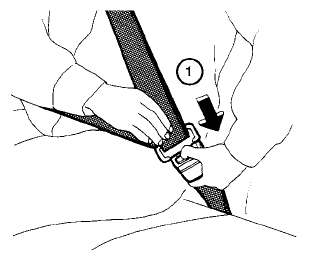
To unfasten the seat belt, press the button
on the buckle  . The seat belt
automatically
retracts.
. The seat belt
automatically
retracts.
Copyright © 2026 www.nimurano.com
