Nissan Murano: Doors / Locking with power door lock switch
Nissan Murano (Z52) 2015-2024 Owners Manual / Pre-driving checks and adjustments / Doors / Locking with power door lock switch
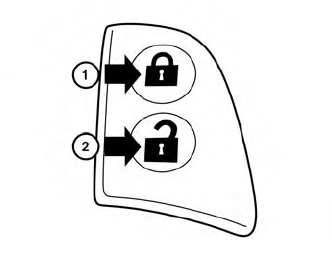
To lock all the doors without a key, push the
door lock switch (driver’s or front passenger’s
side) to the lock position  . When
locking the door this way, be certain not to
leave the key inside the vehicle.
. When
locking the door this way, be certain not to
leave the key inside the vehicle.
To unlock all the doors without a key, push
the door lock switch (driver’s or front passenger’s
side) to the unlock position  .
.
 Locking with inside lock knob
Locking with inside lock knob
Inside lock
To lock the door without the key, move the
inside lock knob to the lock position
,
then close the door.
To unlock the door without the key, move
the inside lock knob to the unlock position
...
 Automatic door locks
Automatic door locks
All doors lock automatically when the
vehicle speed reaches 15 mph
(24 km/h).
All doors unlock automaticallywhenthe
transmission is placed in the P (Park)
position or when the ignition switch is
placed in the OFF position...
Other information:
Nissan Murano (Z52) 2015-2024 Service Manual: Precaution. Precautions
Precaution for Supplemental Restraint System (SRS) "AIR BAG" and "SEAT BELT PRE-TENSIONER" The Supplemental Restraint System such as “AIR BAG” and “SEAT BELT PRE-TENSIONER”, used along with a front seat belt, helps to reduce the risk or severity of injury to the driver and front passenger for certain types of collisions...
Nissan Murano (Z52) 2015-2024 Service Manual: Security Control System :: Ecu Diagnosis Information. Ecm, Ipdm E/r, Bcm
..
Categories
- Manuals Home
- Nissan Murano Owners Manual
- Nissan Murano Service Manual
- How to enable/disable the LDW system
- Intelligent Forward Collision Warning (I-FCW)
- Rear bench seat adjustment
- New on site
- Most important about car
Fuel gauge
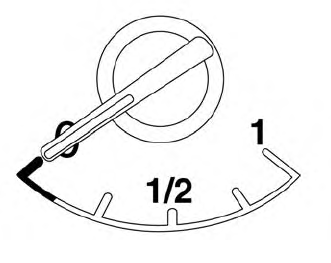
The gauge indicates the approximate fuel level in the tank.
The gauge may move slightly during braking, turning, acceleration, or going up or down hills.
The gauge needle returns to 0 (Empty) after the ignition switch is placed in the OFF position.
Copyright © 2026 www.nimurano.com
