Nissan Murano: Doors / Locking with inside lock knob
Nissan Murano (Z52) 2015-2024 Owners Manual / Pre-driving checks and adjustments / Doors / Locking with inside lock knob
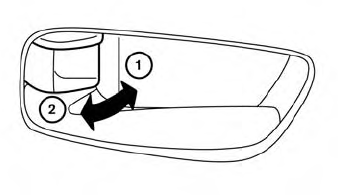
Inside lock
To lock the door without the key, move the
inside lock knob to the lock position
 ,
then close the door.
,
then close the door.
To unlock the door without the key, move
the inside lock knob to the unlock position
 .
.
 Locking with key
Locking with key
To lock or unlock the vehicle, turn the key as
shown.
Manual
To lock a door, turn the key toward the front
of the vehicle . To unlock a door,
turn the
key toward the rear ...
 Locking with power door lock switch
Locking with power door lock switch
To lock all the doors without a key, push the
door lock switch (driver’s or front passenger’s
side) to the lock position . When
locking the door this way, be certain not to
leave the key inside the vehicle...
Other information:
Nissan Murano (Z52) 2015-2024 Service Manual: Crash Zone Sensor
Exploded View 1. Crash zone sensor A. Crash zone sensor harness connector Removal and Installation WARNING: Before servicing SRS, place the ignition switch in the OFF position, disconnect both battery terminals then wait at least three minutes...
Nissan Murano (Z52) 2015-2024 Service Manual: Body Sealing
Description The following figure shows the areas which are sealed at the factory. Sealant which has been applied to these areas should be smooth and free from cuts or gaps. Care should be taken not to apply an excess amount of sealant and not to allow other unaffected parts to come into contact with the sealant...
Categories
- Manuals Home
- Nissan Murano Owners Manual
- Nissan Murano Service Manual
- Shift lock release
- Jacking up vehicle and removing the damaged tire
- Memory storage function (key-link)
- New on site
- Most important about car
Luggage hooks
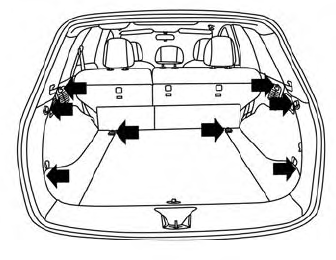
When securing items using luggage hooks located on the back of the seat or side finisher do not apply a load over more than 6.5 lbs. (29 N) to a single hook.
The luggage hooks that are located on the floor should have loads less than 110 lbs. (490 N) to a single hook.
Copyright © 2026 www.nimurano.com
