Nissan Murano: Doors / Locking with key
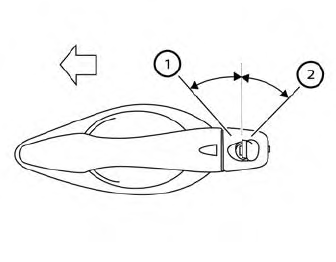
To lock or unlock the vehicle, turn the key as shown.
Manual
To lock a door, turn the key toward the front
of the vehicle  . To unlock a door,
turn the
key toward the rear
. To unlock a door,
turn the
key toward the rear  .
.
Power (if so equipped)
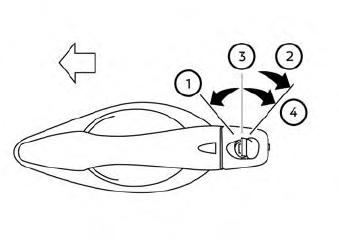
The power door lock system allows you to lock or unlock all doors at the same time.
Turning the key toward the front  of the
vehicle locks all doors.
of the
vehicle locks all doors.
Turning the key one time toward the rear
 of the vehicle unlocks that door.
From
that position, returning the key to neutral
of the vehicle unlocks that door.
From
that position, returning the key to neutral
 (where the key can only be removed
and
inserted) and turning it toward the rear
again within 5 seconds unlocks all doors
(where the key can only be removed
and
inserted) and turning it toward the rear
again within 5 seconds unlocks all doors
 .
.
Opening and closing windows (if so equipped)
The driver’s door key operation allows you to open and close windows equipped with automatic operation at the same time.
- To open the windows, turn the driver’s door key toward the rear of the vehicle for longer than 1 second.
- To close the windows, turn the driver’s door key toward the front of the vehicle for longer than 1 second.
Windows stop when the key cylinder is released.
 Doors
Doors
When the doors are locked using one of the
following methods, the doors cannot be
opened using the inside or outside door
handles. The doors must be unlocked to
open the doors...
 Locking with inside lock knob
Locking with inside lock knob
Inside lock
To lock the door without the key, move the
inside lock knob to the lock position
,
then close the door.
To unlock the door without the key, move
the inside lock knob to the unlock position
...
Other information:
Nissan Murano (Z52) 2015-2024 Service Manual: Intake Manifold
Exploded View 1. Intake manifold 2. Intake manifold gasket A. Refer to Removal and Installation. Removal and Installation REMOVALWARNING: To avoid the danger of being scalded, do not drain the coolant when the engine is hot. NOTE: When removing components such as hoses, tubes/lines, etc...
Nissan Murano (Z52) 2015-2024 Owners Manual: Status light
The front passenger seat is equipped with an occupant classification sensor (weight sensor) that turns the front passenger air bag and passenger knee air bag on or off depending on the weight applied to the front passenger seat. The status of the front passenger air bag and passenger knee air bag (ON or OFF) is indicated by the front passenger air bag status light which is located on the instrument panel...
Categories
- Manuals Home
- Nissan Murano Owners Manual
- Nissan Murano Service Manual
- Memory storage function (key-link)
- Vehicle Dynamic Control (VDC) OFF switch
- Power Steering Fluid (PSF)
- New on site
- Most important about car
Unfastening the seat belts. Checking seat belt operation
Unfastening the seat belts
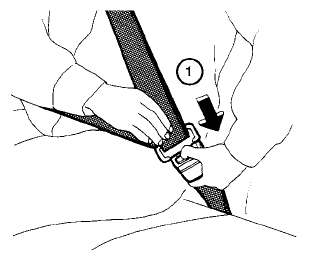
To unfasten the seat belt, press the button
on the buckle  . The seat belt
automatically
retracts.
. The seat belt
automatically
retracts.
