Nissan Murano: Starting and driving / Intelligent Driver Alertness (I-DA)
WARNING
Failure to follow the warnings and instructions for proper use of the I-DA system could result in serious injury or death.
- The I–DA system is only a warning to inform the driver of a potential lack of driver attention or drowsiness. It will not steer the vehicle or prevent loss of control.
- The I–DA system does not detect and provide an alert of the driver’s lack of attention or fatigue in every situation.
- It is the driver’s responsibility to:
- Stay alert.
- Drive safely.
- Keep the vehicle in the traveling lane.
- Be in control of the vehicle at all times.
- Avoid driving when tired.
- Avoid distractions (texting, etc).
The I–DA system helps alert the driver if the system detects a lack of attention or driving fatigue.
The system monitors driving style and steering behavior over a period of time, and it detects changes from the normal pattern. If the system detects that driver attention is decreasing over a period of time, the system uses audible and visual warnings to suggest that the driver take a break.
- Intelligent Driver Alertness system operation
- How to enable/disable the Intelligent Driver Alertness (I-DA) system
- Intelligent Driver Alertness (I-DA) system limitations
 System maintenance
System maintenance
The sensor is located on the
front of the
vehicle.
To keep the system operating properly, be
sure to observe the following:
Always keep the sensor area of the front
bumper clean...
 Intelligent Driver Alertness system operation
Intelligent Driver Alertness system operation
If the system detects driver fatigue or that
driver attention is decreasing, the message
“Take a break?” appears in the vehicle
information display and a chime sounds
when the vehicle is driven at speeds above
37 mph (60 km/h)...
Other information:
Nissan Murano (Z52) 2015-2024 Service Manual: Motion Activated Back Door System. Motion Activated Back Door Control Unit
Exploded View 1. Motion activated back door bracket 2. Motion activated back door sensor (upper) 3. Motion activated back door sensor (lower) 4. Motion activated back door control unit Pawl Removal and Installation REMOVALRemove rear bumper fascia...
Nissan Murano (Z52) 2015-2024 Service Manual: Front Suspension :: Unit Disassembly and Assembly. Front Coil Spring and Strut
Exploded View 1. Piston rod lock nut 2. Strut mount insulator 3. Strut mount bearing 4. Front coil spring 5. Bound bumper 6. Lower rubber seat 7. Strut Front Disassembly and Assembly DISASSEMBLYCAUTION: Do not damage piston rod when removing components from front coil spring and strut...
Categories
- Manuals Home
- Nissan Murano Owners Manual
- Nissan Murano Service Manual
- Vehicle Dynamic Control (VDC) OFF switch
- Memory storage function (key-link)
- Settings
- New on site
- Most important about car
Luggage hooks
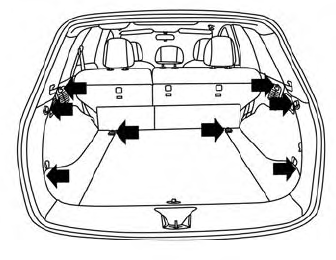
When securing items using luggage hooks located on the back of the seat or side finisher do not apply a load over more than 6.5 lbs. (29 N) to a single hook.
The luggage hooks that are located on the floor should have loads less than 110 lbs. (490 N) to a single hook.
