Nissan Murano: Intelligent Driver Alertness (I-DA) / Intelligent Driver Alertness system operation
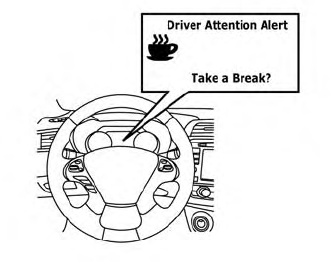
If the system detects driver fatigue or that driver attention is decreasing, the message “Take a break?” appears in the vehicle information display and a chime sounds when the vehicle is driven at speeds above 37 mph (60 km/h).
The system continuously monitors driver attention and can provide multiple warnings per trip.
The system resets and starts reassessing driving style and steering behavior when the ignition switch is cycled from the ON to the OFF position and back to the ON position.
 Intelligent Driver Alertness (I-DA)
Intelligent Driver Alertness (I-DA)
WARNING
Failure to follow the warnings and instructions
for proper use of the I-DA
system could result in serious injury or
death.
The I–DA system is only a warning to
inform the driver of a potential lack of
driver attention or drowsiness...
 How to enable/disable the Intelligent Driver Alertness (I-DA) system
How to enable/disable the Intelligent Driver Alertness (I-DA) system
Perform the following steps to enable or
disable the I–DA system.
Press the button until
“Settings”
displays in the vehicle information display
and press the OK button...
Other information:
Nissan Murano (Z52) 2015-2024 Owners Manual: Freeing a Frozen Door Lock. Antifreeze. Battery. Draining of coolant water
Freeing a frozen door lock To prevent a door lock from freezing, apply de-icer through the key hole. If the lock becomes frozen, heat the key before inserting it into the key hole, or use the NISSAN Intelligent Key®. Antifreeze In the winter when it is anticipated that the temperature will drop below 32°F (0°C), check the antifreeze to assure proper winter protection...
Nissan Murano (Z52) 2015-2024 Service Manual: Ignition Signal
Component Function Check INSPECTION START Turn ignition switch OFF, and restart engine. Does the engine start? YES>> With CONSULT: GO TO 2. YES>> Without CONSULT: GO TO 3. NO>> Proceed to Diagnosis Procedure. CHECK IGNITION SIGNAL FUNCTION With CONSULT Perform “POWER BALANCE” in “ACTIVE TEST” mode with CONSULT...
Categories
- Manuals Home
- Nissan Murano Owners Manual
- Nissan Murano Service Manual
- Memory storage function (key-link)
- Rear bench seat adjustment
- Indicator lights
- New on site
- Most important about car
Fuel gauge
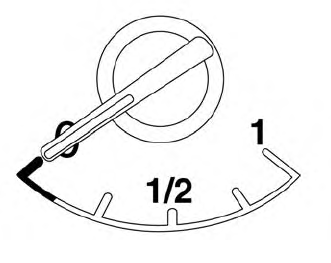
The gauge indicates the approximate fuel level in the tank.
The gauge may move slightly during braking, turning, acceleration, or going up or down hills.
The gauge needle returns to 0 (Empty) after the ignition switch is placed in the OFF position.
