Nissan Murano: Intelligent Driver Alertness (I-DA) / How to enable/disable the Intelligent Driver Alertness (I-DA) system
Nissan Murano (Z52) 2015-2024 Owners Manual / Starting and driving / Intelligent Driver Alertness (I-DA) / How to enable/disable the Intelligent Driver Alertness (I-DA) system
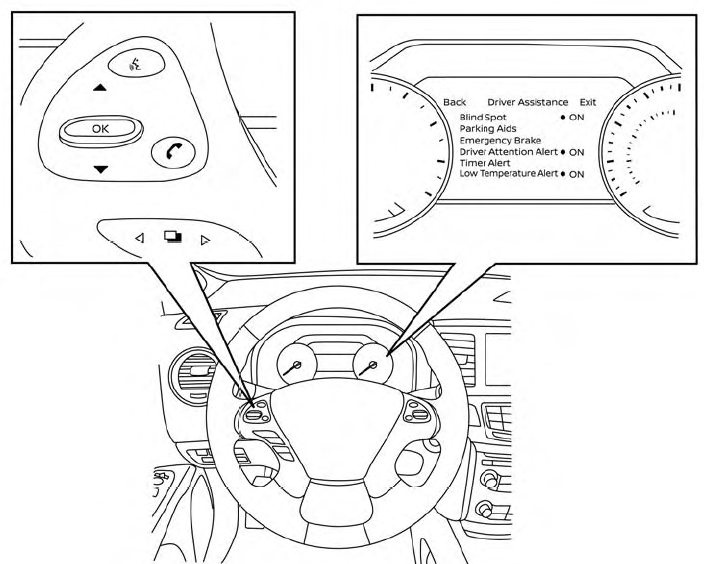
Perform the following steps to enable or disable the I–DA system.
- Press the
 button until
“Settings”
displays in the vehicle information display
and press the OK button. Use
the
button until
“Settings”
displays in the vehicle information display
and press the OK button. Use
the  button to select “Driver
Assistance.”
Then press the OK button.
button to select “Driver
Assistance.”
Then press the OK button. - Select “Driver Attention Alert” and press the OK button.
NOTE:
The setting will be retained even if the engine is restarted.
 Intelligent Driver Alertness system operation
Intelligent Driver Alertness system operation
If the system detects driver fatigue or that
driver attention is decreasing, the message
“Take a break?” appears in the vehicle
information display and a chime sounds
when the vehicle is driven at speeds above
37 mph (60 km/h)...
 Intelligent Driver Alertness (I-DA) system limitations
Intelligent Driver Alertness (I-DA) system limitations
WARNING
Listed below are the system limitations
for the I–DA system. Failure to operate
the vehicle in accordance with these
system limitations could result in serious
injury or death...
Other information:
Nissan Murano (Z52) 2015-2024 Service Manual: Roof :: Precaution. Precautions
Precaution for Supplemental Restraint System (SRS) "AIR BAG" and "SEAT BELT PRE-TENSIONER" The Supplemental Restraint System such as “AIR BAG” and “SEAT BELT PRE-TENSIONER”, used along with a front seat belt, helps to reduce the risk or severity of injury to the driver and front passenger for certain types of collisions...
Nissan Murano (Z52) 2015-2024 Owners Manual: Settings
The settingmodeallows you to change the information displayed in the vehicle information display: Driver Assistance Customize Display Vehicle Settings Maintenance Clock TPMS Settings Unit / Language Key-Linked Settings Factory Reset Driver Assistance The driver assistancemenuallows the user to change the various driving aids...
Categories
- Manuals Home
- Nissan Murano Owners Manual
- Nissan Murano Service Manual
- Indicator lights
- System malfunction
- Checking engine oil level
- New on site
- Most important about car
Front manual seat adjustment (if so equipped)
Your vehicle seats can be adjusted manually. For additional information about adjusting the seats, refer to the steps outlined in this section.
Forward and backward

Copyright © 2026 www.nimurano.com
