Nissan Murano: Meters and gauges / Distance To Empty (DTE)
Nissan Murano (Z52) 2015-2024 Owners Manual / Instruments and controls / Meters and gauges / Distance To Empty (DTE)
Displays the estimated distance the vehicle can be driven before refueling. The value is calculated based on recent fuel economy, the amount of fuel remaining in the fuel tank, and the actual fuel consumption.
Changes in driving patterns or conditions can cause the DTE value to vary. As a result, the value displayedmay differ fromthe actual distance that can be driven.
DTE display will change to “---” when the fuel level in the tank is getting low, prior to the fuel gauge reaching 0 (Empty).
NOTE:
- The DTE value after refill is estimated based on recent fuel economy and amount of fuel added.
- If a small amount of fuel is added, or the ignition is on during refueling, the display may not be updated.
- Conditions that affect the fuel economy will also affect the estimated DTE value (city/highway driving, idle time, remote start time, terrain, seasonal weather, added vehicle weight, added deflectors, roof racks, etc.).
 Fuel gauge
Fuel gauge
The gauge indicates the approximate fuel
level in the tank.
The gauge may move slightly during braking,
turning, acceleration, or going up or
down hills...
Other information:
Nissan Murano (Z52) 2015-2024 Service Manual: Fuel System :: Precaution. Precautions
Precaution for Supplemental Restraint System (SRS) "AIR BAG" and "SEAT BELT PRE-TENSIONER" The Supplemental Restraint System such as “AIR BAG” and “SEAT BELT PRE-TENSIONER”, used along with a front seat belt, helps to reduce the risk or severity of injury to the driver and front passenger for certain types of collisions...
Nissan Murano (Z52) 2015-2024 Service Manual: Front Wiper Motor Lo Circuit
Component Function Check CHECK FRONT WIPER LO OPERATION CONSULT Select “FRONT WIPER” in “Active Test” mode of “IPDM E/R”. While operating the test item, check front wiper operation. Lo : Front wiper (LO) operation Off : Stop the front wiper...
Categories
- Manuals Home
- Nissan Murano Owners Manual
- Nissan Murano Service Manual
- System malfunction
- Turning the AEB system on/off
- Settings
- New on site
- Most important about car
Seatback pockets
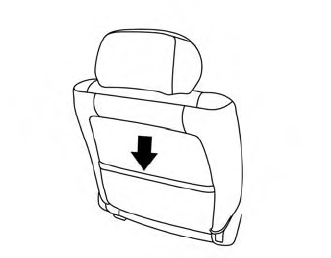
Theremaybe one or two seatback pockets located on the back of the driver and passenger seats. The pockets can be used to store maps.
WARNING
Copyright © 2026 www.nimurano.com

