Nissan Murano: Intelligent Around View Monitor (if so equipped) / Difference between predicted and actual distances
The displayed guidelines and their locations on the ground are for approximate reference only. Objects on uphill or downhill surfaces or projecting objects will be actually located at distances different from those displayed in the monitor relative to the guidelines (refer to illustrations). When in doubt, turn around and view the objects as you are backing up, or park and exit the vehicle to view the positioning of objects behind the vehicle.
Backing up on a steep uphill
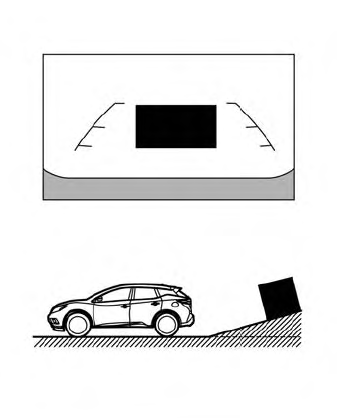
When backing up the vehicle up a hill, the distance guide lines and the vehicle width guide lines are shown closer than the actual distance. Note that any object on the hill is further than it appears on the monitor.
Backing up on a steep downhill
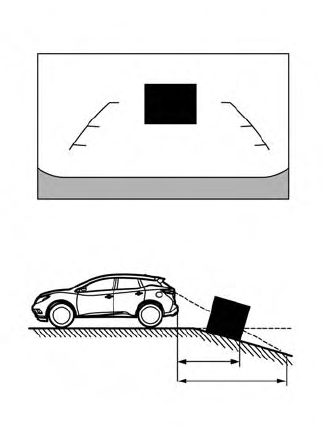
When backing up the vehicle down a hill, the distance guide lines and the vehicle width guide lines are shown farther than the actual distance. Note that any object on the hill is closer than it appears on the monitor.
Backing up near a projecting object
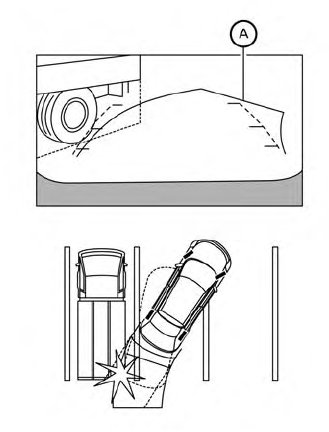
The predicted course lines  do
not touch
the object in the display. However, the vehicle
may hit the object if it projects over
the actual backing up course.
do
not touch
the object in the display. However, the vehicle
may hit the object if it projects over
the actual backing up course.
Backing up behind a projecting object
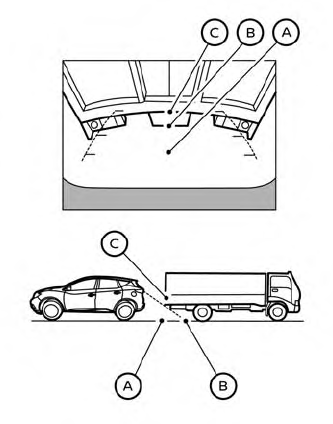
The position  is shown farther
than the
position
is shown farther
than the
position  in the display. However,
the position
in the display. However,
the position
 is actually at the same distance as
the position
is actually at the same distance as
the position  . The vehicle may hit
the
object when backing up to the position
. The vehicle may hit
the
object when backing up to the position
 if the object projects over the actual backing
up course.
if the object projects over the actual backing
up course.
 Intelligent Around View Monitor system operation
Intelligent Around View Monitor system operation
With the ignition switch in the ON position,
move the shift lever to the R (Reverse) position
or press the CAMERA button to operate
the Intelligent Around View Monitor...
 How to park with predicted course lines
How to park with predicted course lines
WARNING
If the tires are replaced with different
sized tires, the predicted course lines
may be displayed incorrectly.
On a snow-covered or slippery road,
there may be a difference between
the predicted course line and the actual
course line...
Other information:
Nissan Murano (Z52) 2015-2024 Service Manual: Diagnosis System (side Radar Lh)
CONSULT Function (SIDE RADAR LEFT) DESCRIPTIONCONSULT performs the following functions by communicating with the side radar LH. Select diag mode Function Self Diagnostic Result Displays memorized DTC in the side radar. Data Monitor Displays real-time data of side radar...
Nissan Murano (Z52) 2015-2024 Service Manual: P0719 Brake Pedal Switch B
DTC Description DTC DETECTION LOGIC DTC CONSULT screen terms (Trouble diagnosis content) DTC detection condition P0719 Brake pedal switch B (Brake Switch "B" Circuit Low) Diagnosis condition When a deceleration G of -0.13 G or more occurs after the Nissan Murano vehicle speed exceeds 30 km/h (19 MPH)...
Categories
- Manuals Home
- Nissan Murano Owners Manual
- Nissan Murano Service Manual
- Shift lock release
- Power Steering Fluid (PSF)
- GAS STATION INFORMATION
- New on site
- Most important about car
LATCH (Lower Anchors and Tethers for CHildren) system
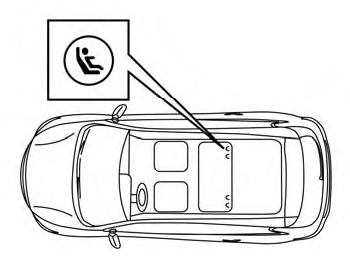
LATCH system lower anchor locations - bench seat
Your vehicle is equipped with special anchor points that are used with LATCH system compatible child restraints. This system may also be referred to as the ISOFIX or ISOFIX compatible system. With this system, you do not have to use a vehicle seat belt to secure the child restraint unless the combined weight of the child and child restraint exceeds 65 lbs. (29.5 kg). If the combined weight of the child and child restraint is greater than 65 lbs. (29.5 kg), use the vehicle’s seat belt (not the lower anchors) to install the child restraint. Be sure to follow the child restraint manufacturer’s instructions for installation.
