Nissan Murano: NISSAN Intelligent Key® / Warning signals
To help prevent the vehicle from moving unexpectedly by erroneous operation of the Intelligent Key or to help prevent the vehicle from being stolen, a chime or buzzer sounds from inside and outside the vehicle and a warning is displayed in the instrument panel.
Whena chime or beep sounds or awarning is displayed, be sure to check the vehicle and the Intelligent Key.
For additional information, refer to the “Troubleshooting guide” in this section and “Vehicle information display” in the “Instruments and controls” section of this manual.
 Intelligent Key button operation light
Intelligent Key button operation light
The light blinks only when you push any
button on the Intelligent Key. The light illumination
only signifies that the key fob has
transmitted a signal...
 Troubleshooting guide
Troubleshooting guide
Verify the location of all Intelligent Keys that
are programmed for the vehicle. If another
Intelligent Key is in range or inside the vehicle,
the vehicle system may respond differently
than expected...
Other information:
Nissan Murano (Z52) 2015-2024 Service Manual: The System Does Not Operate Even When Using Turn Signal
Diagnosis Procedure CHECK TURN SIGNAL OPERATION Check that both right and left turn signals are normal. Is the inspection result normal? YES>> GO TO 2. NO>> Repair or replace malfunctioning parts. Refer to Symptom Table. PERFORM THE SELF-DIAGNOSIS CONSULT Perform “All DTC Reading”...
Nissan Murano (Z52) 2015-2024 Service Manual: U0433-83 Dist Sen Can Circ 2
DTC Description DTC DETECTION LOGIC DTC CONSULT screen items (Trouble diagnosis content) DTC detection condition U0433-83 ICC SENSOR CAN CIRC 2 [Distance sensor (ICC sensor) CAN circuit 2] Diagnosis condition When Ignition switch is ON. Signal (terminal) — Threshold ADAS control unit received invalid data from distance sensor (ICC sensor) via ITS communication Diagnosis delay time 1 second or less POSSIBLE CAUSEDistance sensor (ICC sensor)ADAS control unitFAIL-SAFEThe following systems are canceled: Intelligent Cruise Control (ICC) Automatic Emergency Braking (AEB) Automatic Emergency Braking (AEB) with pedestrian detection Intelligent Forward Collision Warning (I-FCW) DTC Confirmation Procedure CHECK DTC PRIORITY If DTC “U0433-83” is displayed with DTC “U1000–01”, first diagnose the DTC “U1000–01”...
Categories
- Manuals Home
- Nissan Murano Owners Manual
- Nissan Murano Service Manual
- High Beam Assist (if so equipped)
- Checking engine oil level
- GAS STATION INFORMATION
- New on site
- Most important about car
Unfastening the seat belts. Checking seat belt operation
Unfastening the seat belts
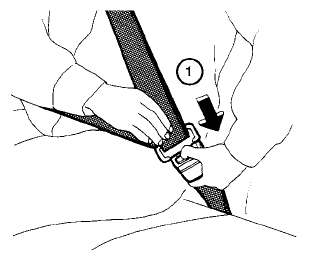
To unfasten the seat belt, press the button
on the buckle  . The seat belt
automatically
retracts.
. The seat belt
automatically
retracts.
Copyright © 2026 www.nimurano.com
