Nissan Murano: Vehicle information display / Startup display
When the vehicle in placed in theONor ACC position the screens that display in the vehicle information display include:
- Home
- Audio
- Navigation (if so equipped)
- Drive computer
- Fuel economy
- Driving aids (if so equipped)
- Speed Limit Sign (if so equipped)
- Tire pressure information
- Warning review
- Settings
The warnings review title screen will show how many active warnings exist, or “No items to review” in the event that no warnings are active. For additional information on warnings and indicators, refer to “Vehicle information display warnings and indicators” in this section.
To control what items display in the vehicle information display, refer to “Customize Display” in this section.
 How to use the vehicle information display
How to use the vehicle information display
The vehicle information display can be
changed using the OK
and buttons located on
the steering wheel.
OK — change or select an item in the
vehicle information display...
 Settings
Settings
The settingmodeallows you to change the
information displayed in the vehicle information
display:
Driver Assistance
Customize Display
Vehicle Settings
Maintenance
Clock
TPMS Settings
Unit / Language
Key-Linked Settings
Factory Reset
Driver Assistance
The driver assistancemenuallows the user
to change the various driving aids...
Other information:
Nissan Murano (Z52) 2015-2024 Owners Manual: Cup holders
Front console Bench seat WARNING Do not recline the rear seatback when you use the cup holders on the rear armrest. Doing so may cause the beverages to spill over, and if they are hot, they may scald the passengers. Avoid abrupt starting and braking when the cup holder is being used to prevent spilling the drink...
Nissan Murano (Z52) 2015-2024 Service Manual: C1205 4wd Actuator Relay
DTC Description DTC DETECTION LOGICMalfunction has been detected from AWD actuator relay integrated with AWD control unit, or malfunction related to AWD solenoid has been detected. DTC No. CONSULT screen terms (Trouble diagnosis content) DTC detecting condition C1205 4WD ACTUATOR RLY (4WD actuator relay) Diagnosis condition Ignition switch: ON Signal — Threshold — Diagnosis delay time — POSSIBLE CAUSE Internal malfunction of AWD control unit Malfunction of AWD solenoid power supply circuit (ground short) FAIL-SAFEFront-wheel drive or shifts to 4-wheel drive (rear-wheels still have some driving torque)...
Categories
- Manuals Home
- Nissan Murano Owners Manual
- Nissan Murano Service Manual
- Shift lock release
- GAS STATION INFORMATION
- Rear bench seat adjustment
- New on site
- Most important about car
LATCH (Lower Anchors and Tethers for CHildren) system
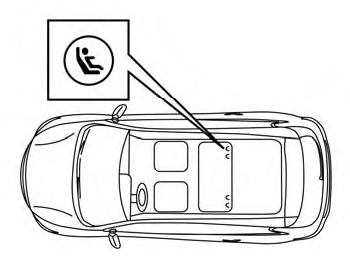
LATCH system lower anchor locations - bench seat
Your vehicle is equipped with special anchor points that are used with LATCH system compatible child restraints. This system may also be referred to as the ISOFIX or ISOFIX compatible system. With this system, you do not have to use a vehicle seat belt to secure the child restraint unless the combined weight of the child and child restraint exceeds 65 lbs. (29.5 kg). If the combined weight of the child and child restraint is greater than 65 lbs. (29.5 kg), use the vehicle’s seat belt (not the lower anchors) to install the child restraint. Be sure to follow the child restraint manufacturer’s instructions for installation.
