Nissan Murano: Vehicle information display / How to use the vehicle information display
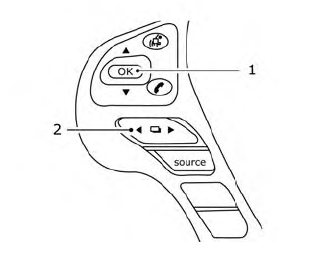
The vehicle information display can be
changed using the OK
and 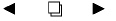 buttons located on
the steering wheel.
buttons located on
the steering wheel.
- OK — change or select an item in the
vehicle information display.
 — scroll up or down the vehicle
information menu items. If the vehicle
information display is not showing a
menu with the
— scroll up or down the vehicle
information menu items. If the vehicle
information display is not showing a
menu with the  buttons, pressing
the
buttons, pressing
the  will change to the
previous/next audio preset.
will change to the
previous/next audio preset. 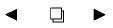 — go back or forward
through the vehicle information menu
items or to change fromone display screen
to the next (i.e. trip, TPMS, fuel economy).
— go back or forward
through the vehicle information menu
items or to change fromone display screen
to the next (i.e. trip, TPMS, fuel economy).
The OK and 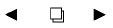 buttons also
control audio and control panel functions in
some conditions. Most screens and menus
offer instruction prompts of the steering
switch buttons to indicatehowto control the
vehicle information display. An orange cursor
is shown to indicate where you are in the
available menu items. A scroll bar with up
and down arrows will appear if there is more
than one page of menu items. For additional
information, refer to the separate
NissanConnect® Owner’s Manual.
buttons also
control audio and control panel functions in
some conditions. Most screens and menus
offer instruction prompts of the steering
switch buttons to indicatehowto control the
vehicle information display. An orange cursor
is shown to indicate where you are in the
available menu items. A scroll bar with up
and down arrows will appear if there is more
than one page of menu items. For additional
information, refer to the separate
NissanConnect® Owner’s Manual.
 Vehicle information display
Vehicle information display
The vehicle information display is located
to the left of the speedometer. It displays
such items as:
Home
Audio information
Navigation information (if so equipped)
Drive computer information
Fuel economy information
Driving aids information (if so equipped)
Speed Limit Sign (if so equipped)
Tire pressure information
Indicators and warnings
Vehicle and meter display settings
Cruise control status
Odometer/twin trip odometer
Gear position information (P, R, N, D)
Distance To Empty and fuel indicator
Time
Outside Air Temperature
The display will be interrupted when a
phone call is received...
 Startup display
Startup display
When the vehicle in placed in theONor ACC
position the screens that display in the vehicle
information display include:
Home
Audio
Navigation (if so equipped)
Drive computer
Fuel economy
Driving aids (if so equipped)
Speed Limit Sign (if so equipped)
Tire pressure information
Warning review
Settings
The warnings review title screen will show
how many active warnings exist, or “No
items to review” in the event that no warnings
are active...
Other information:
Nissan Murano (Z52) 2015-2024 Owners Manual: Programming trouble-diagnosis
If the HomeLink® does not quickly learn the hand-held transmitter information: replace the hand-held transmitter batteries with new batteries. position the hand-held transmitter with its battery area facing away from the HomeLink® surface...
Nissan Murano (Z52) 2015-2024 Service Manual: Front Room/map Lamp Assembly
Exploded View 1. Headlining 2. Front room/map lamp assembly bracket (without panoramic roof glass) 3. Front room/map lamp assembly bracket (with panoramic roof glass) 4. Panoramic roof switch finisher 5. Front room/map lamp assembly 6...
Categories
- Manuals Home
- Nissan Murano Owners Manual
- Nissan Murano Service Manual
- Intelligent Forward Collision Warning (I-FCW)
- Memory storage function (key-link)
- Rear bench seat adjustment
- New on site
- Most important about car
