Nissan Murano: Meters and gauges / Speedometer and odometer
This vehicle is equipped with a speedometer and odometer. The speedometer is located on the right side of the meter cluster. The odometer is located within the vehicle information display.
Speedometer
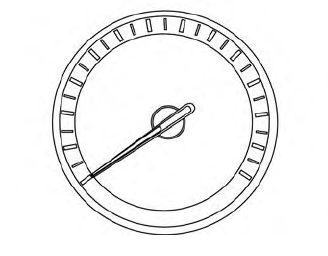
The speedometer indicates vehicle speed.
Odometer/Twin trip odometer
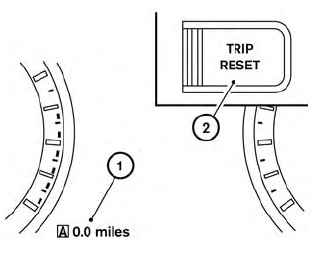
The odometer and the twin trip odometer
 are displayed in the vehicle
information
display when the ignition switch is placed
in the ON position.
are displayed in the vehicle
information
display when the ignition switch is placed
in the ON position.
The odometer records the total distance the vehicle has been driven.
The twin trip odometer records the distance of individual trips.
Changing the display
Push the TRIP RESET switch  on
the left
side of the instrument panel to change the
display as follows:
on
the left
side of the instrument panel to change the
display as follows:
Trip  → Trip
→ Trip
 → Odometer Mileage
→Trip
→ Odometer Mileage
→Trip 
Resetting the trip odometer
Pushing the TRIP RESET switch  for more
than 1 second resets the currently displayed
trip odometer to zero.
for more
than 1 second resets the currently displayed
trip odometer to zero.
 Tachometer
Tachometer
The tachometer indicates engine speed in
revolutions per minute (rpm). Do not rev
engine into the red zone .
CAUTION
When engine speed approaches the red
zone, reduce engine speed...
Other information:
Nissan Murano (Z52) 2015-2024 Service Manual: Automatic Back Door Anti-Pinch Function Does Not Operate
Diagnosis Procedure CHECK POWER SUPPLY AND GROUND CIRCUIT Check automatic back door control module power supply and ground circuit. Refer to Diagnosis Procedure. Is the inspection result normal? YES>> GO TO 2. NO>> Repair or replace the malfunctioning parts...
Nissan Murano (Z52) 2015-2024 Service Manual: Performance Test
Inspection INSPECTION PROCEDURE Connect recovery/recycling/recharging equipment (for HFO-1234yf) or manifold gauge. Start the engine, and set to the following conditions. Test condition Surrounding condition Indoors or in the shade (in a well-ventilated place) Nissan Murano Vehicle condition Door Closed Door glass Full open Hood Open Engine speed Idle speed A/C condition Temperature control switch or dial Full cold A/C switch ON Air outlet VENT (ventilation) Intake door position Recirculation Fan (blower) speed Maximum speed set Maintain test condition until A/C system becomes stable (approximately 10 minutes)...
Categories
- Manuals Home
- Nissan Murano Owners Manual
- Nissan Murano Service Manual
- Tire rotation
- Indicator lights
- Memory storage function (key-link)
- New on site
- Most important about car
Vehicle security system
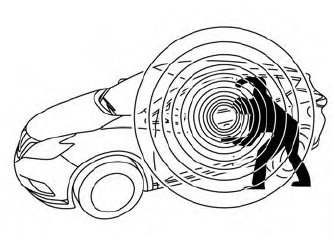
Your vehicle has two types of security systems:
Vehicle security system NISSAN Vehicle Immobilizer SystemThe vehicle security system provides visual and audible alarm signals if someone opens the doors, liftgate or the hood when the system is armed. It is not, however, a motion detection type system that activates when a vehicle is moved or when a vibration occurs.

