Nissan Murano: Liftgate / Operating the manual liftgate (if so equipped)
Nissan Murano (Z52) 2015-2024 Owners Manual / Pre-driving checks and adjustments / Liftgate / Operating the manual liftgate (if so equipped)
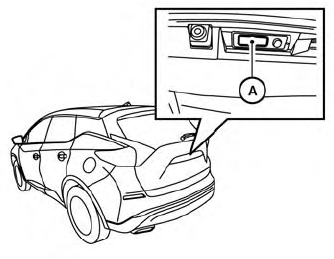
The power door lock system allows you to lock or unlock all doors including the liftgate simultaneously.
To open the liftgate, push the liftgate
opener switch  and pull up on the
handle.
and pull up on the
handle.
To close, lower and push the liftgate down securely.
 Liftgate
Liftgate
WARNING
Always be sure the liftgate has been
closed securely to prevent it from
opening while driving.
Do not drive with the liftgate open.
This could allow dangerous exhaust
gases to be drawninto the vehicle...
 Operating the power liftgate (if so equipped)
Operating the power liftgate (if so equipped)
WARNING
Make sure that all passengers have
their hands, etc., inside the vehicle before
closing the liftgate.
Do not leave children unattended inside
the vehicle...
Other information:
Nissan Murano (Z52) 2015-2024 Service Manual: P0712 Transmission Fluid Temperature Sensor a
DTC Description DTC DETECTION LOGIC DTC CONSULT screen terms (Trouble diagnosis content) DTC detection condition P0712 FLUID TEMP SENSOR A (Transmission Fluid Temperature Sensor A Circuit Low) Diagnosis condition TCM power supply voltage: More than 11 V Signal CVT fluid temperature sensor signal Threshold Fluid temperature sensor detection voltage: 0...
Nissan Murano (Z52) 2015-2024 Service Manual: Heated Steering Wheel System
Component Function Check CHECK HEATED STEERING WHEEL SYSTEM Check operation of heated steering wheel system. Refer to System Description. Is the inspection result normal? YES>> Inspection End. NO>> Refer to Diagnosis Procedure. Diagnosis Procedure CHECK POWER CIRCUIT Ignition switch OFF...
Categories
- Manuals Home
- Nissan Murano Owners Manual
- Nissan Murano Service Manual
- Power Steering Fluid (PSF)
- Memory storage function (key-link)
- Settings
- New on site
- Most important about car
Unfastening the seat belts. Checking seat belt operation
Unfastening the seat belts
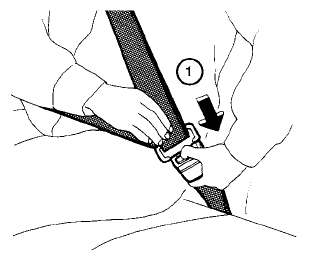
To unfasten the seat belt, press the button
on the buckle  . The seat belt
automatically
retracts.
. The seat belt
automatically
retracts.
Copyright © 2026 www.nimurano.com
