Nissan Murano: Monitor, climate, audio, phone and voice recognition systems / Moving Object Detection (MOD) (if so equipped)
Nissan Murano (Z52) 2015-2024 Owners Manual / Monitor, climate, audio, phone and voice recognition systems / Moving Object Detection (MOD) (if so equipped)
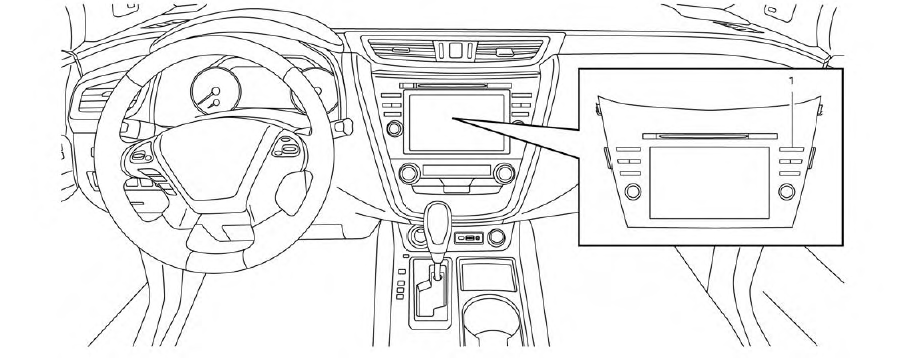
- CAMERA button
WARNING
- Failure to follow the warnings and instructions for proper use of the Moving Object Detection (MOD) system could result in serious injury or death.
- The MOD system is not a substitute for proper vehicle operation and is not designed to prevent contact with objects surrounding the vehicle. When maneuvering, always use the outside mirrors and rearview mirror and turn and check the surroundings to ensure it is safe to maneuver.
- The system is deactivated at speeds above 6 mph (10 km/h). It is reactivated at lower speeds.
- The MOD system is not designed to detect surrounding stationary objects.
The MOD system can inform the driver of moving objects near the vehicle when backing out of garages, maneuvering in parking lots and in other such instances.
The MOD system detects moving objects by using image processing technology on the image shown in the display.
 System maintenance
System maintenance
CAUTION
Do not use alcohol, benzine or thinner
to clean the camera. This will cause
discoloration.
Do not damage the cameras as the
monitor screen may be adversely
affected...
 MOD system operation
MOD system operation
The MOD system will turn on automatically
under the following conditions:
When the shift lever is in the R (Reverse)
position.
When vehicle speed decreases below
approximately 6 mph (10 km/h) and the
camera screen is displayed...
Other information:
Nissan Murano (Z52) 2015-2024 Owners Manual: Driver’s side power window switch, Locking passengers’ windows
Driver’s side power window switch The driver’s side control panel is equipped with switches to open or close all of the windows. To open a window, push the switch to the detent and continue to hold down until the desired window position is reached...
Nissan Murano (Z52) 2015-2024 Service Manual: Power Door Lock System
Component Parts Location A. View of left front door B. View of left rear door No. Component Function 1. BCM (Body Control Module) BCM controls the door lock system. Refer to Component Parts Location for detailed component location...
Categories
- Manuals Home
- Nissan Murano Owners Manual
- Nissan Murano Service Manual
- High Beam Assist (if so equipped)
- Fuel recommendation
- Indicator lights
- New on site
- Most important about car
Front manual seat adjustment (if so equipped)
Your vehicle seats can be adjusted manually. For additional information about adjusting the seats, refer to the steps outlined in this section.
Forward and backward

Copyright © 2026 www.nimurano.com
