Nissan Murano: Intelligent Around View Monitor (if so equipped) / System maintenance
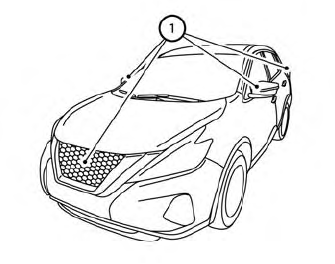
CAUTION
- Do not use alcohol, benzine or thinner to clean the camera. This will cause discoloration.
- Do not damage the cameras as the monitor screen may be adversely affected.
If dirt, rain or snow accumulates on any of
the cameras  , the Intelligent
AroundView
Monitor may not display objects clearly.
Clean the camera by wiping with a cloth
dampened with a diluted mild cleaning
agent and then wiping with a dry cloth.
, the Intelligent
AroundView
Monitor may not display objects clearly.
Clean the camera by wiping with a cloth
dampened with a diluted mild cleaning
agent and then wiping with a dry cloth.
 Intelligent Around View Monitor system limitations
Intelligent Around View Monitor system limitations
WARNING
Listed below are the system limitations
for Intelligent Around View Monitor.
Failure to operate the vehicle in accordance
with these system limitations
could result in serious injury or death...
 Moving Object Detection (MOD) (if so equipped)
Moving Object Detection (MOD) (if so equipped)
CAMERA button
WARNING
Failure to follow the warnings and instructions
for proper use of the Moving
Object Detection (MOD) system
could result in serious injury or death...
Other information:
Nissan Murano (Z52) 2015-2024 Service Manual: P0130 A/f Sensor 1
DTC Description DTC DETECTION LOGICTo judge malfunctions, the diagnosis checks that the A/F signal computed by ECM from the A/F sensor 1 signal fluctuates according to fuel feedback control. The A/F signal computed by ECM from the A/F sensor 1 signal is constantly in a range other than approx...
Nissan Murano (Z52) 2015-2024 Service Manual: C1143 Steering Angle Sensor
DTC Description DTC DETECTION LOGIC DTC No. CONSULT screen item (Trouble diagnosis content) DTC detected condition C1143 ST ANG SEN CIRCUIT (Steering angle sensor circuit) Diagnosis condition When ignition switch ON. When power supply voltage is normal...
Categories
- Manuals Home
- Nissan Murano Owners Manual
- Nissan Murano Service Manual
- Settings
- Shift lock release
- Fuel recommendation
- New on site
- Most important about car
Fuel gauge
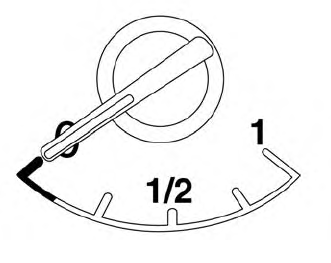
The gauge indicates the approximate fuel level in the tank.
The gauge may move slightly during braking, turning, acceleration, or going up or down hills.
The gauge needle returns to 0 (Empty) after the ignition switch is placed in the OFF position.
Copyright © 2026 www.nimurano.com
