Nissan Murano: NISSAN Intelligent Key® / Mechanical key
Nissan Murano (Z52) 2015-2024 Owners Manual / Pre-driving checks and adjustments / Keys / NISSAN Intelligent Key® / Mechanical key
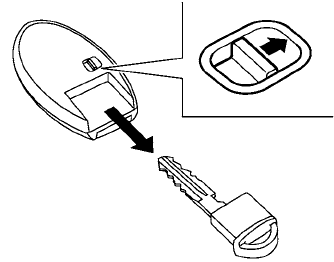
The Intelligent Key contains the mechanical key.
To remove the mechanical key, release the lock knob on the back of the Intelligent Key.
To install the mechanical key, firmly insert it into the Intelligent Key until the lock knob returns to the lock position.
Use the mechanical key to lock or unlock the driver’s door.
CAUTION
Always carry the mechanical key installed in the Intelligent Key slot.
For additional information, refer to “Doors” in this section.
 NISSAN Intelligent Key®
NISSAN Intelligent Key®
Type A (if so equipped)
Intelligent Key (two sets)
Mechanical key
Key number plate (one plate)
Your vehicle can only be driven with the
Intelligent Keys which are registered to
your vehicle’s Intelligent Key System components
and NISSAN Vehicle Immobilizer
System components...
 Valet hand-off
Valet hand-off
When you have to leave a key with a valet,
give them the Intelligent Key itself and keep
the mechanical key with you to protect
your belongings.
To prevent the glove box from being
opened during valet hand-off, follow the
procedure below...
Other information:
Nissan Murano (Z52) 2015-2024 Service Manual: Telematics Antenna
Feeder Layout Telematics antenna Connector : Clips Removal and Installation REMOVALRemove the instrument panel assembly. Refer to Removal and Installation. Remove the screw , and then remove the telematics antenna . INSTALLATIONInstallation is in the reverse order of removal...
Nissan Murano (Z52) 2015-2024 Owners Manual: Emission control system warranty
Your NISSAN vehicle is covered by the following emission warranties: For USA Emission Defects Warranty Emissions Performance Warranty Details of this warranty may be found with other vehicle warranties in your Warranty Information Booklet which comes with your NISSAN vehicle...
Categories
- Manuals Home
- Nissan Murano Owners Manual
- Nissan Murano Service Manual
- Power Steering Fluid (PSF)
- Indicator lights
- Settings
- New on site
- Most important about car
Copyright © 2026 www.nimurano.com
