Nissan Murano: Lane Departure Warning (LDW) (if so equipped) / LDW system operation
Nissan Murano (Z52) 2015-2024 Owners Manual / Starting and driving / Lane Departure Warning (LDW) (if so equipped) / LDW system operation
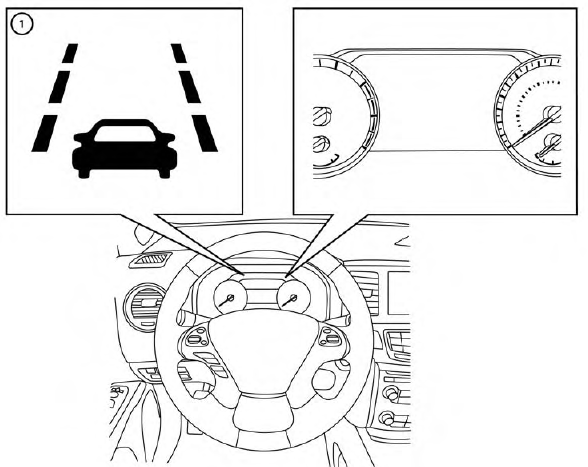
 Lane Departure Warning (LDW)
indicator
Lane Departure Warning (LDW)
indicator
The LDWsystem provides a lane departure
warning function when the vehicle is driven
at speeds of approximately 37 mph
(60 km/h) and above and the lane markings
are clear. When the vehicle approaches
either the left or the right side of
the traveling lane, the steering wheel will
vibrate and the LDW indicator  on
the
instrument panel will blink to alert the
driver.
on
the
instrument panel will blink to alert the
driver.
The warning function will stop when the vehicle returns inside of the lane markers.
 Lane Departure Warning (LDW) (if so equipped)
Lane Departure Warning (LDW) (if so equipped)
WARNING
Failure to follow the warnings and instructions
for proper use of the LDW
system could result in serious injury or
death.
This system is only a warning device
to inform the driver of a potential unintended
lane departure...
 How to enable/disable the LDW system
How to enable/disable the LDW system
Perform the following steps to enable or
disable the LDW system.
Using “Settings” in the vehicle information
display:
Press the button until
“Settings”
displays in the vehicle information display
and then press the OK button...
Other information:
Nissan Murano (Z52) 2015-2024 Service Manual: Power Window and Door Lock/unlock Switch Rh
Description Main power window and door lock/unlock switch, power window and door lock/unlock switch RH and BCM transmit and receive the signal by power window serial link.The signal mentioned below is transmitted from BCM to main power window and door lock/unlock switch and power window and door lock/unlock switch RH Keyless power window down signal The signal mentioned below is transmitted from main power window and door lock/unlock switch to power window and door lock/unlock switch RH Front door window RH operation signal Retained power operation signal Power window lock switch signal Component Function Check CHECK POWER WINDOW AND DOOR LOCK/UNLOCK SWITCH RH OUTPUT SIGNAL CONSULT Select “CDL LOCK SW ” or “CDL UNLOCK SW” in “Data Monitor” mode of “BCM(DOOR LOCK)”...
Nissan Murano (Z52) 2015-2024 Service Manual: Windshield Glass
Exploded View 1. Spacer 2. Windshield glass molding 3. Windshield glass 4. Roof 5. Headlining 6. Cowl top cover 7. Body side outer 8. Front pillar finisher D. Adhesive E. 12 mm (0.47 in) F. 7.0 mm (0.28 in) G...
Categories
- Manuals Home
- Nissan Murano Owners Manual
- Nissan Murano Service Manual
- Tire rotation
- All-Wheel Drive (AWD) (if so equipped)
- Indicator lights
- New on site
- Most important about car
Copyright © 2026 www.nimurano.com
