Nissan Murano: Headlight and turn signal switch / Fog light switch (if so equipped)
Nissan Murano (Z52) 2015-2024 Owners Manual / Instruments and controls / Headlight and turn signal switch / Fog light switch (if so equipped)
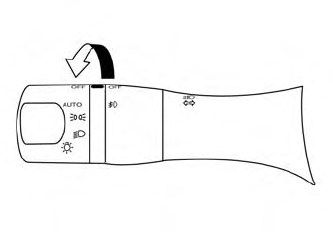
To turn the fog lights on, turn the headlight
switch to the  position, then turn
the
fog light switch to the
position, then turn
the
fog light switch to the  position.
position.
To turn the fog lights on with the headlight
switch in the AUTO position, the headlights
must be on, then turn the fog light switch to
the  position.
position.
To turn the fog lights off, turn the fog light switch to the OFF position.
The headlights must be on and the low beams selected for the fog lights to operate.
The fog lights automatically turn off when the high beam headlights are selected.
 Turn signal switch
Turn signal switch
Move the lever up or down to
signal the
turning direction. When the turn is
completed, the turn signal cancels automatically.
Lane change signal
Move the lever up or down
until the
turn signal begins to flash, but the lever
does not latch, to signal a lane change...
 Horn
Horn
To sound the horn, push near the horn icon
on the steering wheel.
WARNING
Do not disassemble the horn. Doing so
could affect proper operation of the
supplemental front air bag system...
Other information:
Nissan Murano (Z52) 2015-2024 Service Manual: Squeak and Rattle Trouble Diagnoses
Work Flow CUSTOMER INTERVIEWInterview the customer if possible, to determine the conditions that exist when the noise occurs. Use the Diagnostic Worksheet during the interview to document the facts and conditions when the noise occurs and any customer's comments; refer to Diagnostic Worksheet...
Nissan Murano (Z52) 2015-2024 Owners Manual: RAB system limitations
WARNING Listed below are the system limitations for the RAB system. Failure to follow the warnings and instructions for proper use of the RAB system could result in serious injury or death. When the vehicle approaches an obstacle while the accelerator or brake pedal is depressed, the function may not operate or the start of operation may be delayed...
Categories
- Manuals Home
- Nissan Murano Owners Manual
- Nissan Murano Service Manual
- Passenger compartment
- Warning lights
- System malfunction
- New on site
- Most important about car
Seatback pockets
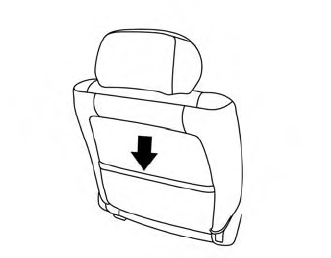
Theremaybe one or two seatback pockets located on the back of the driver and passenger seats. The pockets can be used to store maps.
WARNING
Copyright © 2026 www.nimurano.com
