Nissan Murano: Instruments and controls / Dynamic driver assistance switch (if so equipped)
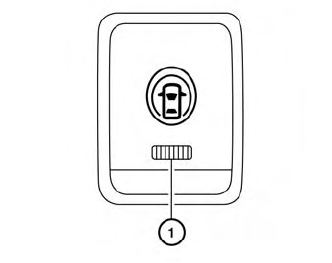
The dynamic driver assistance switch is used to temporarily activate the Intelligent Lane Intervention (I-LI) system that is enabled using the settings menu of the vehicle information display.
The I-LI system must be turned on with the dynamic driver assistance switch every time the engine is started.
The dynamic driver assistance switch illuminates for a few seconds when the ignition switch is placed in the ON position.
When the dynamic driver assistance
switch is turned off, the indicator  on the
switch is off. The indicator will also be off if
the I-LI system is deactivated using the vehicle
information display.
on the
switch is off. The indicator will also be off if
the I-LI system is deactivated using the vehicle
information display.
The I-LI system warns the driver with a warning light and a chime, and helps assist the driver to return the vehicle to the center of the traveling lane by applying the brakes to the left or right wheels individually (for a short period of time). For additional information, refer to “Intelligent Lane Intervention (I-LI)” in the “Starting and driving” section and “Vehicle information display” in the “Instruments and controls” section of this manual.
 Heated steering wheel switch (if so equipped)
Heated steering wheel switch (if so equipped)
The heated steering wheel system is designed
to operate only when the surface
temperature of the steering wheel is below
68°F (20°C).
Push the heated steering wheel switch to
warm the steering wheel after the ignition
switch is placed in the ON position...
 Vehicle Dynamic Control (VDC) OFF switch
Vehicle Dynamic Control (VDC) OFF switch
The vehicle should be driven with the VDC
system on for most driving conditions.
If the vehicle is stuck in mud or snow, the
VDC system reduces the engine output to
reduce wheel spin...
Other information:
Nissan Murano (Z52) 2015-2024 Service Manual: B2ef0 Internal Battery
DTC Description DTC DETECTION LOGIC DTC No. CONSULT screen terms (Trouble diagnosis content) DTC detection condition B2EF0 INTERNAL BATTERY (Internal battery) CIRC VOLT BELOW THRESHOLD Diagnosis condition When ignition switch is ON. Signal (terminal) — Threshold TCU internal malfunction Diagnosis delay time Less than 1 second INTERNAL ELECTRONIC ERROR Diagnosis condition When ignition switch is ON...
Nissan Murano (Z52) 2015-2024 Service Manual: Unexpected Brake Pedal Reaction
Diagnosis Procedure A malfunction of brake pedal feel (height or other) is detected when brake pedal is depressed.CHECK FRONT AND REAR AXLE Check that there is no excessive looseness in front and rear axle. Refer to Inspection (front) or Inspection (rear)...
Categories
- Manuals Home
- Nissan Murano Owners Manual
- Nissan Murano Service Manual
- GAS STATION INFORMATION
- Intelligent Forward Collision Warning (I-FCW)
- Tire rotation
- New on site
- Most important about car
Vehicle security system
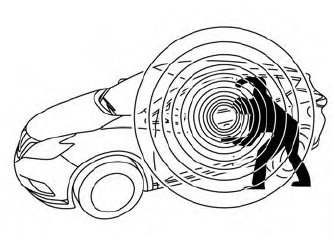
Your vehicle has two types of security systems:
Vehicle security system NISSAN Vehicle Immobilizer SystemThe vehicle security system provides visual and audible alarm signals if someone opens the doors, liftgate or the hood when the system is armed. It is not, however, a motion detection type system that activates when a vehicle is moved or when a vibration occurs.
