Nissan Murano: Blind Spot Warning (BSW) (if so equipped) / BSW system operation
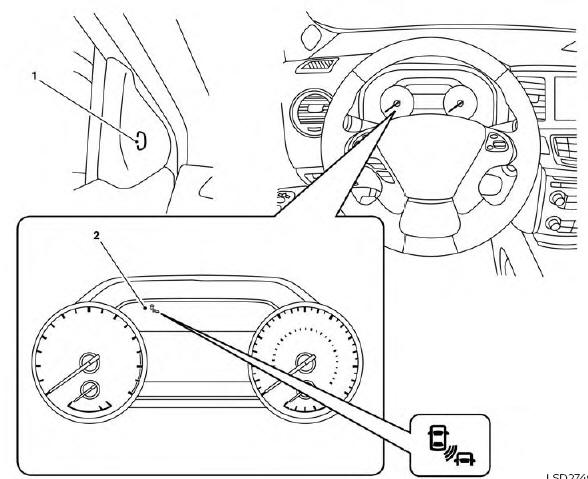
- Side BSW/RCTA Indicator Light
- BSW/RCTA Indicator
The BSW system operates above approximately 20 mph (32 km/h).
If the radar sensors detect a vehicle in the detection zone, the side BSW/RCTA indicator light (1) illuminates. If the turn signal is then activated, the system chimes (twice) and the side BSW/RCTA indicator light flashes. The side BSW/RCTA indicator light continues to flash until the detected vehicle leaves the detection zone.
The side BSW/RCTA indicator light illuminates for a few seconds when the ignition switch is placed in the ON position.
The brightness of the side BSW/RCTA indicator light is adjusted automatically depending on the brightness of the ambient light.
If a vehicle comes into the detection zone after the driver activates the turn signal, then only the side BSW/RCTA indicator light flashes and no chime sounds. For additional information, refer to “BSW driving situations” in this section.
 Blind Spot Warning (BSW) (if so equipped)
Blind Spot Warning (BSW) (if so equipped)
WARNING
Failure to follow the warnings and instructions
for proper use of the BSW
system could result in serious injury or
death.
The BSWsystem is not a replacement
for proper driving procedures and is
not designed to prevent contact with
vehicles or objects...
 How to enable/disable the BSW system
How to enable/disable the BSW system
Perform the following steps to enable or
disable the BSW system.
Using “Settings” in the vehicle information
display:
Press the button until
“Settings”
displays in the vehicle information display
and then press the OK button...
Other information:
Nissan Murano (Z52) 2015-2024 Service Manual: Front Door Glass Regulator
Exploded View 1. Front door glass rubber run 2. Front door 3. Front door glass 4. Front door glass rear run 5. Front door power window motor 6. Front door glass regulator Removal and Installation REMOVALRemove front door finisher...
Nissan Murano (Z52) 2015-2024 Service Manual: Diagnosis and Repair Work Flow
Work Flow OVERALL SEQUENCEDETAILED FLOWGET INFORMATION FOR SYMPTOM Get detailed information from the customer about the symptom (the condition and the environment when the incident/malfunction occurs). Check operation condition of the function that is malfunctioning...
Categories
- Manuals Home
- Nissan Murano Owners Manual
- Nissan Murano Service Manual
- High Beam Assist (if so equipped)
- Passenger compartment
- Power Steering Fluid (PSF)
- New on site
- Most important about car
Unfastening the seat belts. Checking seat belt operation
Unfastening the seat belts
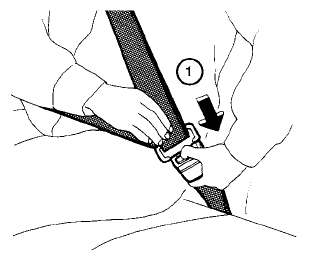
To unfasten the seat belt, press the button
on the buckle  . The seat belt
automatically
retracts.
. The seat belt
automatically
retracts.
