Nissan Murano: Automatic Emergency Braking (AEB) with Pedestrian Detection (if so equipped) / AEB with Pedestrian Detection system limitations
Nissan Murano (Z52) 2015-2024 Owners Manual / Starting and driving / Automatic Emergency Braking (AEB) with Pedestrian Detection (if so equipped) / AEB with Pedestrian Detection system limitations
WARNING
Listed below are the system limitations for the AEB with Pedestrian Detection system. Failure to operate the vehicle in accordance with these system limitations could result in serious injury or death.
- The AEB with Pedestrian Detection system cannot detect all vehicles or pedestrians under all conditions.
- The AEB with Pedestrian Detection
system does not detect the following
objects:
- Small pedestrians (including small children), animals and cyclists.
- Pedestrians in wheelchairs or using mobile transport such as scooters, child-operated toys, or skateboards.
- Pedestrianswhoare seated or otherwise not in a full upright standing or walking position.
- Oncoming vehicles
- Crossing vehicles
- Obstacles on the roadside
- The AEB with Pedestrian Detection
system has some performance
limitations.
- If a stationary vehicle is in the vehicle’s path, the AEB with Pedestrian Detection system will not function when the vehicle is driven at speeds over approximately 50 mph (80 km/h).
- For pedestrian detection, the AEB with Pedestrian Detection system will not function when the vehicle is driven at speeds over approximately 37 mph (60 km/h) or below approximately 6 mph (10 km/h).
- The AEB with Pedestrian Detection system will not function for pedestrians in darkness or in tunnels, even if there is street lighting in the area.
- The AEB with Pedestrian Detection systemmaynot function if the vehicle ahead is narrow (for example, a motorcycle).
- The AEB with Pedestrian Detection system may not function if the speed difference between the two vehicles is too small.
- The radar sensor AEB with Pedestrian
Detection system may not function
properly or detect a vehicle ahead in
the following conditions:
- Poor visibility (conditions such as rain, snow, fog, dust storms, sandstorms, and road spray from other vehicles)
- Driving on a steep downhill slope or roads with sharp curves.
- Driving on a bumpy road surface, such as an uneven dirt road.
- If dirt, ice, snow or other material is covering the radar sensor area.
- Interference by other radar sources.
- The camera area of the windshield is fogged up, or covered with dirt, water drops, ice, snow, etc.
- Strong light (for example, sunlight or high beams from oncoming vehicles) enters the front camera. Strong light causes the area around the pedestrian to be cast in a shadow, making it difficult to see.
- A sudden change in brightness occurs. (For example, when the vehicle enters or exits a tunnel or a shaded area or lightning flashes.)
- The poor contrast of a person to the background, such as having clothing color or pattern which is similar to the background.
- The pedestrian’s profile is partially obscured or unidentifiable due to the pedestrian transporting luggage, wearing bulky or very loosefitting clothing or accessories.
- The system performance may degrade
in the following conditions:
- The vehicle is driven on a slippery road.
- The vehicle is driven on a slope.
- Excessively heavy baggage is loaded in the rear seat or the trunk room of your vehicle.
- The system is designed to automatically check the sensor’s (radar and camera) functionality, within certain limitations. The system may not detect blockage of sensor areas covered by ice, snow or stickers, for example. In these cases, the system may not be able to warn the driver properly. Be sure that you check, clean and clear sensor areas regularly.
- In some road and traffic conditions, the AEB with Pedestrian Detection system may unexpectedly apply partial braking.When acceleration is necessary, depress the accelerator pedal to override the system.
- Excessive noise will interfere with the warning chime sound, and the chime may not be heard.
 Turning the AEB with Pedestrian Detection system on/off
Turning the AEB with Pedestrian Detection system on/off
Perform the following steps to enable or
disable the AEB with Pedestrian Detection
system.
Press the button until
“Settings”
displays in the vehicle information display
and then press the OK button...
 System temporarily unavailable
System temporarily unavailable
Condition A:
In the following conditions, the AEB with
Pedestrian Detection system warning light
blinks and the system will be turned off
automatically:
The radar sensor picks up interference
from another radar source...
Other information:
Nissan Murano (Z52) 2015-2024 Service Manual: Windshield Glass
Exploded View 1. Spacer 2. Windshield glass molding 3. Windshield glass 4. Roof 5. Headlining 6. Cowl top cover 7. Body side outer 8. Front pillar finisher D. Adhesive E. 12 mm (0.47 in) F. 7.0 mm (0.28 in) G...
Nissan Murano (Z52) 2015-2024 Owners Manual: Installing the spare tire
The spare tire is designed for emergency use. For additional information, refer to “Wheels and tires” in the “Do-it-yourself” section of this manual. Clean any mud or dirt from the surface between the wheel and hub. Carefully put the spare tire on and tighten the wheel nuts finger tight...
Categories
- Manuals Home
- Nissan Murano Owners Manual
- Nissan Murano Service Manual
- Turning the AEB system on/off
- Warning lights
- All-Wheel Drive (AWD) (if so equipped)
- New on site
- Most important about car
Unfastening the seat belts. Checking seat belt operation
Unfastening the seat belts
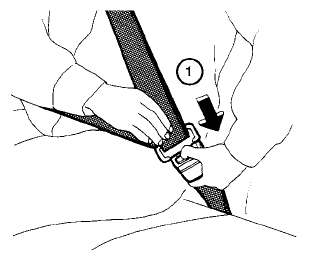
To unfasten the seat belt, press the button
on the buckle  . The seat belt
automatically
retracts.
. The seat belt
automatically
retracts.
Copyright © 2026 www.nimurano.com
