Nissan Murano: Intelligent Forward Collision Warning (I-FCW) / Turning the I-FCW system on/off
Nissan Murano (Z52) 2015-2024 Owners Manual / Starting and driving / Intelligent Forward Collision Warning (I-FCW) / Turning the I-FCW system on/off
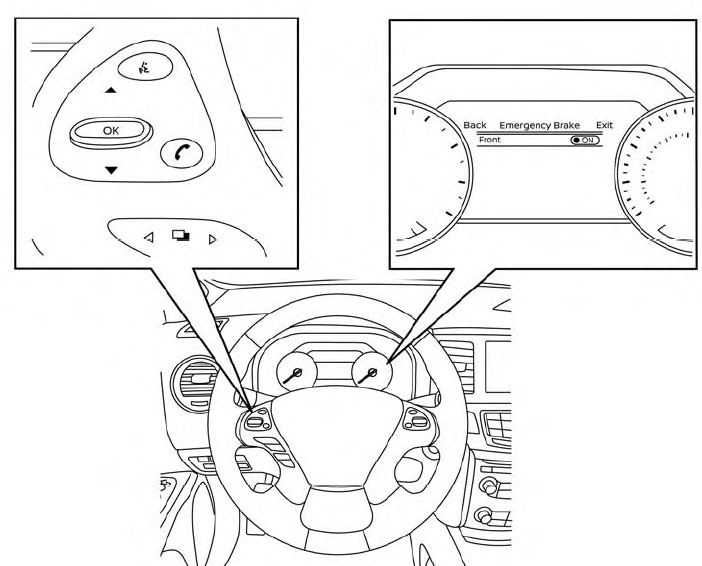
Perform the following steps to turn the I-FCW system on or off.
- Press the
 button until
“Settings”
displays in the vehicle information display
and then press the OK button. Use
the
button until
“Settings”
displays in the vehicle information display
and then press the OK button. Use
the  button to select “Driver
Assistance.”
Then press the OK button.
button to select “Driver
Assistance.”
Then press the OK button. - Select “Emergency Brake” and press the OK button.
- Select “Front” and press the OK button. When the I-FCW system is turned off, the AEB system warning light illuminates.
NOTE:
- The I-FCW system will be automatically turned on when the engine is restarted.
- The I-FCW system is integrated into the AEB system. There is not a separate selection in the vehicle information display for the I-FCW system. When the AEB is turned off, the I-FCW system is also turned off.
 I-FCW system operation
I-FCW system operation
The I-FCW system operates at speeds
above approximately 3 mph (5 km/h).
If there is a potential risk of a forward collision,
the I-FCW system will warn the driver
by blinking the vehicle ahead detection indicator,
and sounding an audible alert...
 I-FCW system limitations
I-FCW system limitations
Illustration A
Illustration B
Illustration C
Illustration D
WARNING
Listed below are the system limitations
for the I-FCW system. Failure to operate
the vehicle in accordance with these
system limitations could result in serious
injury or death...
Other information:
Nissan Murano (Z52) 2015-2024 Service Manual: Retained Pwr
CONSULT Function (BCM - RETAINED PWR) ECU IDENTIFICATIONThe BCM part number is displayed.SELF DIAGNOSTIC RESULTRefer to DTC Index.DATA MONITOR Monitor Item [Unit] Description DOOR SW-DR [On/Off] Indicates condition of front door switch LH. DOOR SW-AS [On/Off] Indicates condition of front door switch RH...
Nissan Murano (Z52) 2015-2024 Service Manual: Cluster Lid C
Component Parts Location 1. Audio unit or AV control unit 2. Cluster lid D 3. A/C switch assembly 4. Cluster lid C Removal and Installation REMOVALApply the parking brake. CAUTION: Make sure the vehicle cannot move with the parking brake applied...
Categories
- Manuals Home
- Nissan Murano Owners Manual
- Nissan Murano Service Manual
- Rear bench seat adjustment
- Passenger compartment
- Shift lock release
- New on site
- Most important about car
Copyright © 2026 www.nimurano.com
