Nissan Murano: Intelligent Forward Collision Warning (I-FCW) / I-FCW system limitations
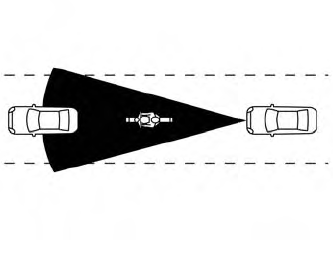
Illustration A
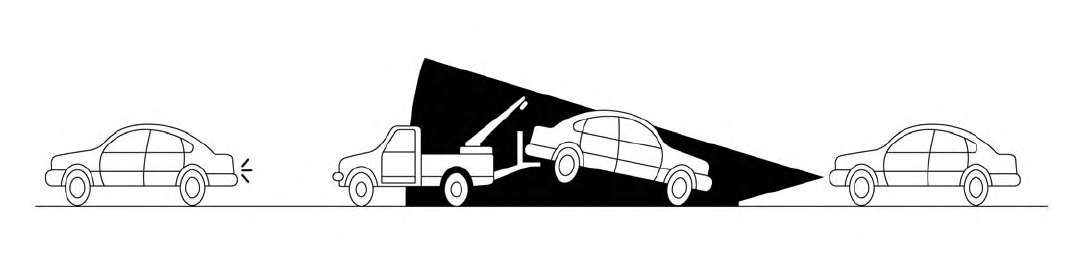
Illustration B
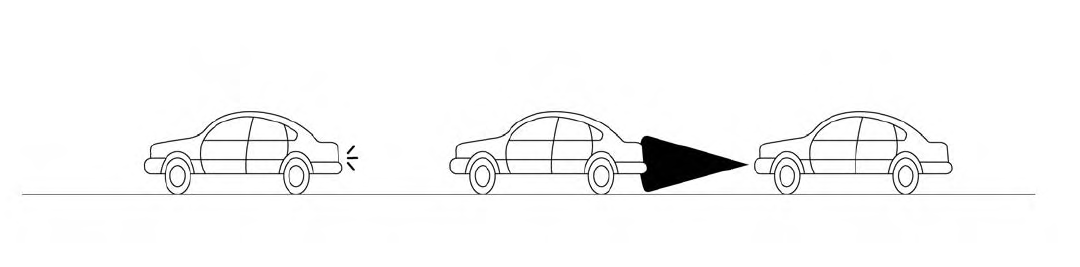
Illustration C
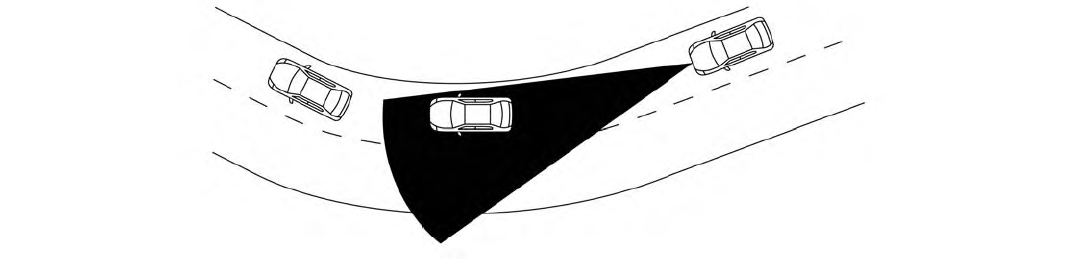
Illustration D
WARNING
Listed below are the system limitations for the I-FCW system. Failure to operate the vehicle in accordance with these system limitations could result in serious injury or death.
- The I-FCW system cannot detect all vehicles under all conditions.
- The radar sensor does not detect the
following objects:
- Pedestrians, animals or obstacles in the roadway
- Oncoming vehicles
- Crossing vehicles
- (Illustration A) The I-FCW system does not function when a vehicle ahead is a narrow vehicle, such as a motorcycle.
- The radar sensor may not detect a vehicle
ahead in the following
conditions:
- Snow or heavy rain
- Dirt, ice, snow or other material covering the radar sensor.
- Interference by other radar sources.
- Snow or road spray from traveling vehicles.
- Driving in a tunnel
- (Illustration B) When the vehicle ahead is being towed.
- (Illustration C) When the distance to the vehicle ahead is too close, the beam of the radar sensor is obstructed.
- (Illustration D) When driving on a steep downhill slope or roads with sharp curves.
- The system is designed to automatically check the sensor’s functionality, within certain limitations. The system may not detect some forms of obstruction of the sensor area such as ice, snow, stickers, etc. In these cases, the system may not be able to warn the driver properly. Be sure that you check, clean and clear the sensor area regularly.
- Excessive noise will interfere with the warning chime sound, and the chime may not be heard.
 Turning the I-FCW system on/off
Turning the I-FCW system on/off
Perform the following steps to turn the
I-FCW system on or off.
Press the button until
“Settings”
displays in the vehicle information display
and then press the OK button...
 System temporarily unavailable
System temporarily unavailable
Condition A
When the radar sensor picks up interference
from another radar source, making it
impossible to detect a vehicle ahead, the
I-FCW system is automatically turned off...
Other information:
Nissan Murano (Z52) 2015-2024 Service Manual: Interior :: Preparation. Preparation
Special Service Tool The actual shape of the tools may differ from those illustrated here. Tool number (TechMate No.) Tool name Description — (J-39570) Chassis Ear Locating the noise — (J-50397) Squeak and Rattle Kit Repairing the cause of noise — (J-46534) Trim Tool Set Removing trim components Commercial Service Tools (TechMate No...
Nissan Murano (Z52) 2015-2024 Service Manual: Mood Lamp
Removal and Installation FRONT CONSOLERemovalRemove center console upper side finisher. Refer to Exploded View. Remove mood lamp (front console) (1) screw (B). Release harness connector (A) clip using a suitable tool and disconnect the harness connector from the mood lamp (front console)...
Categories
- Manuals Home
- Nissan Murano Owners Manual
- Nissan Murano Service Manual
- Passenger compartment
- Shift lock release
- GAS STATION INFORMATION
- New on site
- Most important about car
LATCH (Lower Anchors and Tethers for CHildren) system
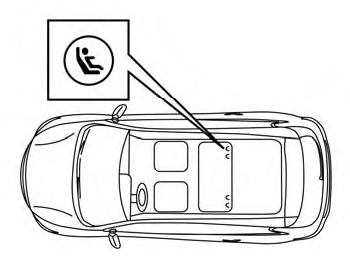
LATCH system lower anchor locations - bench seat
Your vehicle is equipped with special anchor points that are used with LATCH system compatible child restraints. This system may also be referred to as the ISOFIX or ISOFIX compatible system. With this system, you do not have to use a vehicle seat belt to secure the child restraint unless the combined weight of the child and child restraint exceeds 65 lbs. (29.5 kg). If the combined weight of the child and child restraint is greater than 65 lbs. (29.5 kg), use the vehicle’s seat belt (not the lower anchors) to install the child restraint. Be sure to follow the child restraint manufacturer’s instructions for installation.
