Nissan Murano: NISSAN Intelligent Key® / NISSAN Intelligent Key® Operation
Nissan Murano (Z52) 2015-2024 Owners Manual / Pre-driving checks and adjustments / NISSAN Intelligent Key® / NISSAN Intelligent Key® Operation
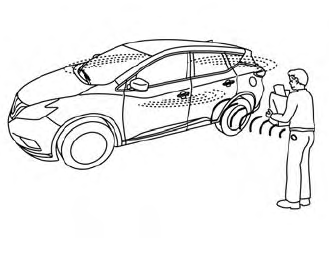
You can lock or unlock the doors without taking the Intelligent Key out of your pocket or bag.
When you carry the Intelligent Key with you, you can lock or unlock all doors by pushing the door handle request switch within the range of operation.
 Door locks/unlocks precaution
Door locks/unlocks precaution
Do not push the door handle request
switch with the Intelligent Key held in
your hand as illustrated. The close distance
to the door handle will cause the
Intelligent Key system to have difficulty
recognizing that the Intelligent Key is
outside the vehicle...
 Locking doors
Locking doors
Move the shift lever to the P (Park) position,
place the ignition switch in the
LOCK position and make sure you carry
the Intelligent Key with you...
Other information:
Nissan Murano (Z52) 2015-2024 Service Manual: Front Wiper Motor
Exploded View 1. Front wiper drive 2. Front wiper motor Grease Removal and Installation REMOVALRemove the front drive assembly. Refer to Removal and Installation. Remove bolts and the front wiper motor.INSTALLATIONInstallation is in the reverse order of removal...
Nissan Murano (Z52) 2015-2024 Owners Manual: Vehicle-to-vehicle distance control mode switches
The system is operated by the CRUISE ON/OFF switch and four control switches, all mounted on the steering wheel. CANCEL switch:Deactivates the system without erasing the set speed. RES/+ switch:Resumes set speed or increases speed incrementally...
Categories
- Manuals Home
- Nissan Murano Owners Manual
- Nissan Murano Service Manual
- Jacking up vehicle and removing the damaged tire
- How to enable/disable the LDW system
- Shift lock release
- New on site
- Most important about car
Autolight system
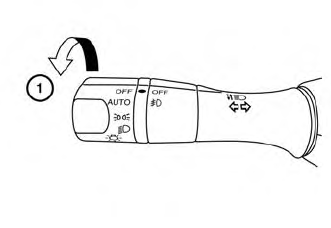
The autolight system allows the headlights to turn on and off automatically. The autolight system can:
Turn on the headlights, front parking, tail, license plate and instrument panel lights automatically when it is dark. Turn off all the lights (except daylight running lights) when it is light. Keep all the lights on for a period of time after you place the ignition switch in the OFF position and all doors are closed.
Copyright © 2026 www.nimurano.com
