Nissan Murano: Liftgate / Liftgate position setting (if so equipped)
Nissan Murano (Z52) 2015-2024 Owners Manual / Pre-driving checks and adjustments / Liftgate / Liftgate position setting (if so equipped)
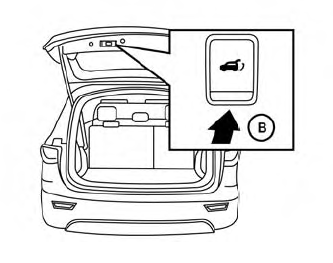
The liftgate can be set to open to a specific height (garage mode) by performing the following:
- Open the liftgate using the liftgate instrument panel switch, liftgate opener switch or the Intelligent Key button.
- Pull the liftgate down and move to the desired height position (the liftgate will have some resistance when being manually adjusted).
- Press and hold the power liftgate close
switch
 located on the liftgate
for
more than 3 seconds or until two
beeps are heard.
located on the liftgate
for
more than 3 seconds or until two
beeps are heard.
The liftgate will open to the selected position setting. To change the position of the liftgate, repeat steps 1-3 for setting the position of the liftgate.
 Liftgate release
Liftgate release
WARNING
Always be sure the liftgate has been
closed securely to prevent it from
opening while driving.
Do not drive with the liftgate open.
This could allow dangerous exhaust
gases to be drawninto the vehicle...
Other information:
Nissan Murano (Z52) 2015-2024 Service Manual: Rear Differential Gear Oil
Inspection OIL LEAKAGEMake sure that oil is not leaking from final drive assembly or around it.OIL LEVELCheck oil level from filler plug mounting hole as shown in the figure after removing filler plug (1) and gasket from final drive assembly. CAUTION: Turn the ignition switch OFF while checking oil level...
Nissan Murano (Z52) 2015-2024 Service Manual: Seat :: Ecu Diagnosis Information. Climate Controlled Seat Control Unit Lh/rh
Reference Value TERMINAL LAYOUTPHYSICAL VALUES Terminal No. (Wire color) Description Condition Voltage (Approx.) + - Signal name Input/Output 2 (BR) Ground Seat cushion heater sensor signal Input Ignition switch ON Climate controlled seat switch select HEAT or COOL 1...
Categories
- Manuals Home
- Nissan Murano Owners Manual
- Nissan Murano Service Manual
- Settings
- Passenger compartment
- Indicator lights
- New on site
- Most important about car
Driver and passenger supplemental knee air bag
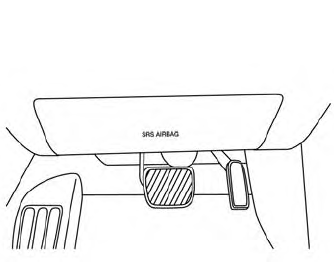
Driver’s side
The knee air bag is located in the knee bolster, on the driver’s and passenger’s side. All of the information, cautions and warnings in this manual apply and must be followed. The knee air bag is designed to inflate in higher severity frontal collisions, although it may inflate if the forces in another type of collision are similar to those of a higher severity frontal impact. It may not inflate in certain collisions.
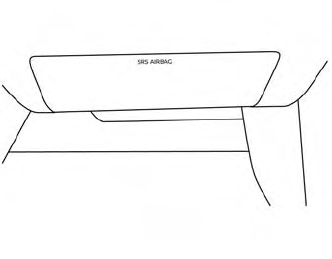
Passenger’s side
Copyright © 2026 www.nimurano.com

