Nissan Murano: Intelligent Lane Intervention (I-LI) (if so equipped) / I-LI system operation
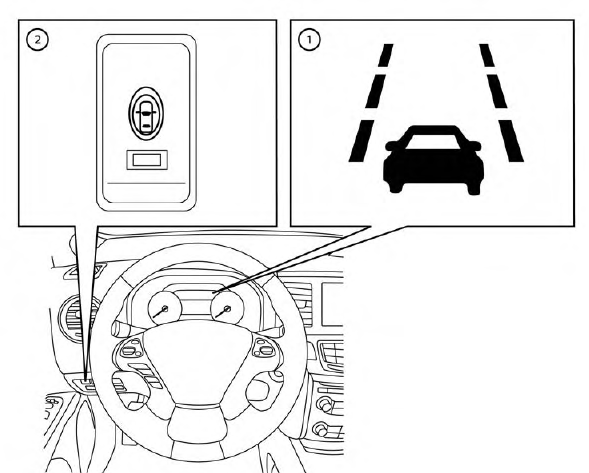
 Lane Departure Warning (LDW)
indicator (orange/green)
Lane Departure Warning (LDW)
indicator (orange/green)
 Dynamic driver assistance switch
Dynamic driver assistance switch
The I-LI system operates above approximately
37 mph (60 km/h). When the vehicle
approaches either the left or the right side
of the traveling lane, the steering wheel will
vibrate and the LDW indicator  (orange)
on the instrument panel will blink to alert
the driver. Then, the I-LI system will automatically
apply the brakes for a short period
of time to help assist the driver to return
the vehicle to the center of the
traveling lane.
(orange)
on the instrument panel will blink to alert
the driver. Then, the I-LI system will automatically
apply the brakes for a short period
of time to help assist the driver to return
the vehicle to the center of the
traveling lane.
To turn on the I-LI system, push the dynamic
driver assistance switch  after
starting the engine/motor.The LDWindicator
(green) on the instrument panel will illuminate.
Push the dynamic driver assistance
switch again to turn off the I-LI
system. The LDW indicator (green) will turn
off.
after
starting the engine/motor.The LDWindicator
(green) on the instrument panel will illuminate.
Push the dynamic driver assistance
switch again to turn off the I-LI
system. The LDW indicator (green) will turn
off.
 Intelligent Lane Intervention (I-LI) (if so equipped)
Intelligent Lane Intervention (I-LI) (if so equipped)
WARNING
Failure to follow the warnings and instructions
for proper use of the I-LI system
could result in serious injury or
death.
The I-LI system will not steer the vehicle
or prevent loss of control...
 How to enable/disable the I-LI system
How to enable/disable the I-LI system
The I-LI system can be turned on or off
using the dynamic driver assistance switch
on the instrument panel, “Settings”
in
the vehicle information display or using the
startup display in the vehicle information
display...
Other information:
Nissan Murano (Z52) 2015-2024 Service Manual: U1a03 Sim Card
DTC Description DTC DETECTION LOGIC DTC No. CONSULT screen terms (Trouble diagnosis content) DTC detection condition U1A03 SIM CARD (SIM card) Diagnosis condition When ignition switch is ON. Signal (terminal) — Threshold — Diagnosis delay time 1 second or more POSSIBLE CAUSETCUFAIL-SAFE Telematics system function stops Call the NissanConnect Data Center and inform them that the telematics system cannot be connected...
Nissan Murano (Z52) 2015-2024 Service Manual: Sunshade Motor Assembly
Removal and Installation REMOVALRemove the headlining. Refer to Removal and Installation. Disconnect the harness connector (A) from the sunshade motor assembly (1). Remove sunshade motor assembly screws (B). Remove the sunshade motor assembly from the moonroof unit assembly (2)...
Categories
- Manuals Home
- Nissan Murano Owners Manual
- Nissan Murano Service Manual
- Memory storage function (key-link)
- High Beam Assist (if so equipped)
- Shift lock release
- New on site
- Most important about car
Front manual seat adjustment (if so equipped)
Your vehicle seats can be adjusted manually. For additional information about adjusting the seats, refer to the steps outlined in this section.
Forward and backward

