Nissan Murano: Intelligent Lane Intervention (I-LI) (if so equipped) / How to enable/disable the I-LI system
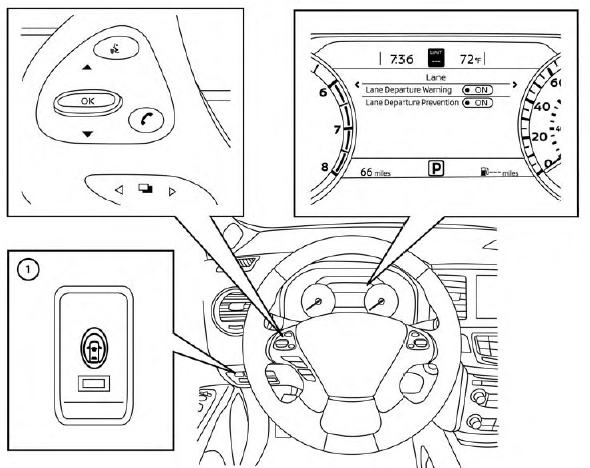
The I-LI system can be turned on or off
using the dynamic driver assistance switch
 on the instrument panel, “Settings”
in
the vehicle information display or using the
startup display in the vehicle information
display.
on the instrument panel, “Settings”
in
the vehicle information display or using the
startup display in the vehicle information
display.
When the system is off, the indicator light
on the dynamic driver assistance switch
 turns off and the LDW indicator (green)
turns off.
turns off and the LDW indicator (green)
turns off.
Using dynamic driver assistance switch:
To turn on the I-LI system, push the dynamic driver assistance switch on the instrument panel after starting the engine.
The LDW indicator (green) on the vehicle information display will appear.
Push the dynamic driver assistance switch again to turn off the I-LI system.
The LDW indicator (green) on the vehicle information display will turn off.
The I-LI system will be automatically turned off when the engine is turned off.
Using “Settings” in the vehicle information display:
- After starting the engine, press
the
 button until “Settings”
displays
in the vehicle information display
and then press the OK button. Use
the
button until “Settings”
displays
in the vehicle information display
and then press the OK button. Use
the  button to select “Driver
Assistance.”
Then press the OK button.
button to select “Driver
Assistance.”
Then press the OK button. - Select “Lane” and press the OK button.
- Select “Lane Departure Prevention” and press the OK button to turn the system on or off.
Using the “Driving Aids” screen in the vehicle information display:
- Use the
 buttons on the
steering
wheel to scroll to the Driving Aids
screen.
buttons on the
steering
wheel to scroll to the Driving Aids
screen. - Press the OK button to access the Driver Assistance menu.
- Select “Lane” and press the OK button until “Lane Prevent” is displayed.
- Press the
 buttons to return
to
the Driving Aids screen.
buttons to return
to
the Driving Aids screen.
 I-LI system operation
I-LI system operation
Lane Departure Warning (LDW)
indicator (orange/green)
Dynamic driver assistance switch
The I-LI system operates above approximately
37 mph (60 km/h)...
 I-LI system limitations
I-LI system limitations
WARNING
Listed below are the system limitations
for the I-LI system. Failure to follow the
warnings and instructions for proper
use of the I-LI system could result in
serious injury or death...
Other information:
Nissan Murano (Z52) 2015-2024 Service Manual: Air Mix Door Motor Rh
Diagnosis Procedure CHECK AIR MIX DOOR MOTOR RH POWER SUPPLY Ignition switch ON. Check voltage between air mix door motor RH harness connector and ground. + − Voltage (Approx.) Air mix door motor RH Connector Terminal M156 1 Ground Battery voltage Is the inspection result normal? YES>> GO TO 2...
Nissan Murano (Z52) 2015-2024 Service Manual: Blower Motor
Removal and Installation REMOVALRemove the glove box assembly. Refer to Removal and Installation. Disconnect the harness connector (B) from the blower motor. Remove the blower motor screws (A) and the blower motor from the blower unit. NOTE: Do not disassemble the blower motor to replace individual components; replace as an assembly...
Categories
- Manuals Home
- Nissan Murano Owners Manual
- Nissan Murano Service Manual
- Shift lock release
- Memory storage function (key-link)
- How to enable/disable the LDW system
- New on site
- Most important about car
Driver and passenger supplemental knee air bag
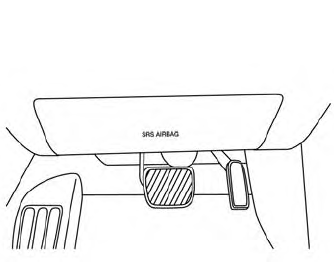
Driver’s side
The knee air bag is located in the knee bolster, on the driver’s and passenger’s side. All of the information, cautions and warnings in this manual apply and must be followed. The knee air bag is designed to inflate in higher severity frontal collisions, although it may inflate if the forces in another type of collision are similar to those of a higher severity frontal impact. It may not inflate in certain collisions.
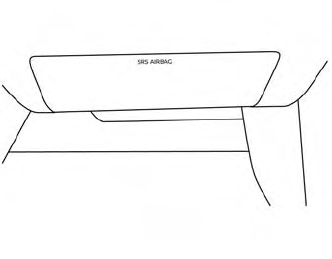
Passenger’s side
