Nissan Murano: RearView Monitor (if so equipped) / System maintenance
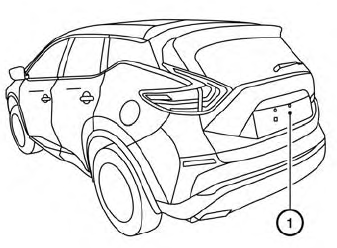
CAUTION
- Do not use alcohol, benzine or thinner to clean the camera. This will cause discoloration.
- Do not damage the camera as the monitor screen may be adversely affected.
If dirt, rain or snow accumulates on the
camera  , the RearView Monitor may
not
display objects clearly. Clean the camera
by wiping it with a cloth dampened with a
diluted mild cleaning agent and then wiping
it with a dry cloth.
, the RearView Monitor may
not
display objects clearly. Clean the camera
by wiping it with a cloth dampened with a
diluted mild cleaning agent and then wiping
it with a dry cloth.
 RearView Monitor system limitations
RearView Monitor system limitations
WARNING
Listed below are the system limitations
for RearView Monitor. Failure to operate
the vehicle in accordance with these
system limitations could result in serious
injury or death...
 Intelligent Around View Monitor (if so equipped)
Intelligent Around View Monitor (if so equipped)
CAMERA button
WARNING
Failure to follow the warnings and instructions
for the proper use of the
Intelligent Around View Monitor system
could result in serious injury or
death...
Other information:
Nissan Murano (Z52) 2015-2024 Service Manual: Abs Actuator and Electric Unit (control Unit)
Exploded View 1. ABS actuator and electric unit (control unit) 2. Bracket A. To rear (RH) brake caliper. Refer to Exploded View. B. From master cylinder secondary side. Refer to Exploded View. C. Refer to Removal and Installation. D...
Nissan Murano (Z52) 2015-2024 Service Manual: Door Sash Molding
Exploded View 1. Front door sash molding 2. Rear door rear sash molding 3. Front door panel 4. Rear door panel Removal and Installation FRONT DOORRemovalRemove door mirror. Refer to Removal and Installation. Remove front door sash molding clip (A) using a suitable tool (B)...
Categories
- Manuals Home
- Nissan Murano Owners Manual
- Nissan Murano Service Manual
- All-Wheel Drive (AWD) (if so equipped)
- GAS STATION INFORMATION
- How to enable/disable the LDW system
- New on site
- Most important about car
Driver and passenger supplemental knee air bag
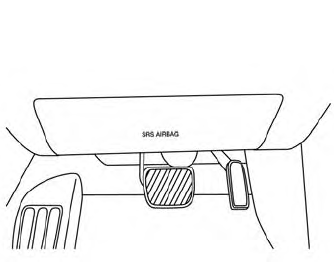
Driver’s side
The knee air bag is located in the knee bolster, on the driver’s and passenger’s side. All of the information, cautions and warnings in this manual apply and must be followed. The knee air bag is designed to inflate in higher severity frontal collisions, although it may inflate if the forces in another type of collision are similar to those of a higher severity frontal impact. It may not inflate in certain collisions.
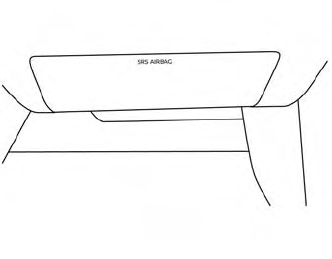
Passenger’s side
Copyright © 2026 www.nimurano.com
