Nissan Murano: RearView Monitor (if so equipped) / RearView Monitor system operation
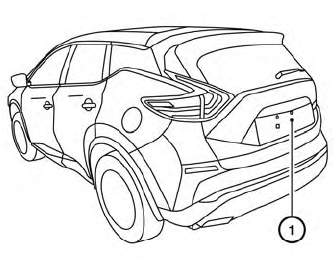
To display the rear view, the RearView Monitor
system uses a camera located just
above the vehicle’s license plate  .
.
With the ignition switch in the ON position, move the shift lever to the R (Reverse) position to operate the RearView Monitor.
 RearView Monitor (if so equipped)
RearView Monitor (if so equipped)
CAMERA button
WARNING
Failure to follow the warnings and instructions
for proper use of the Rear-
View Monitor system could result in
serious injury or death...
 How to read the displayed lines
How to read the displayed lines
Guiding lines which indicate the vehicle
width and distances to objects with reference
to the vehicle body line are
displayed
on the monitor.
Distance guide lines
Indicate distances from the vehicle body...
Other information:
Nissan Murano (Z52) 2015-2024 Owners Manual: Supplemental air bag warning labels
Warning labels about the supplemental front-impact air bag system are placed in the vehicle as shown in the illustration. SRS Air bag warning labelsThe warning labels are located on the surface of the sun visor. WARNING Do not use a rear-facing child restraint on a seat protected by an air bag in front of it...
Nissan Murano (Z52) 2015-2024 Owners Manual: Engine block heater (if so equipped)
Engine block heaters are used to assist with cold temperature starting. The engine block heater should be used when the outside temperature is 20°F (-7°C) or lower. WARNING Do not use your engine block heater with an ungrounded electrical system or a 2-pronged adapter...
Categories
- Manuals Home
- Nissan Murano Owners Manual
- Nissan Murano Service Manual
- High Beam Assist (if so equipped)
- Turning the AEB system on/off
- Settings
- New on site
- Most important about car
LATCH (Lower Anchors and Tethers for CHildren) system
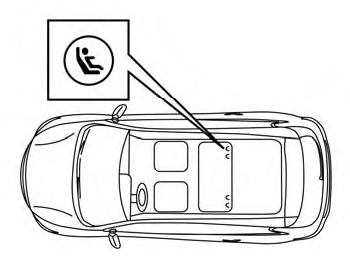
LATCH system lower anchor locations - bench seat
Your vehicle is equipped with special anchor points that are used with LATCH system compatible child restraints. This system may also be referred to as the ISOFIX or ISOFIX compatible system. With this system, you do not have to use a vehicle seat belt to secure the child restraint unless the combined weight of the child and child restraint exceeds 65 lbs. (29.5 kg). If the combined weight of the child and child restraint is greater than 65 lbs. (29.5 kg), use the vehicle’s seat belt (not the lower anchors) to install the child restraint. Be sure to follow the child restraint manufacturer’s instructions for installation.
